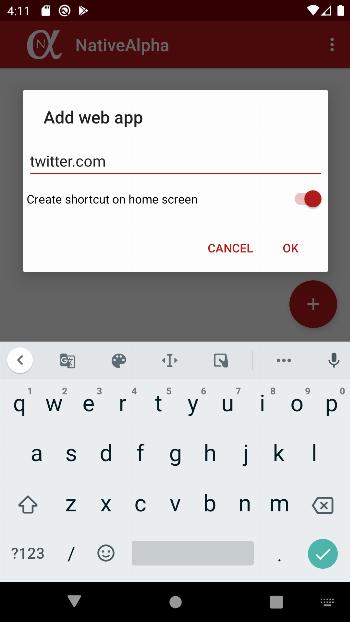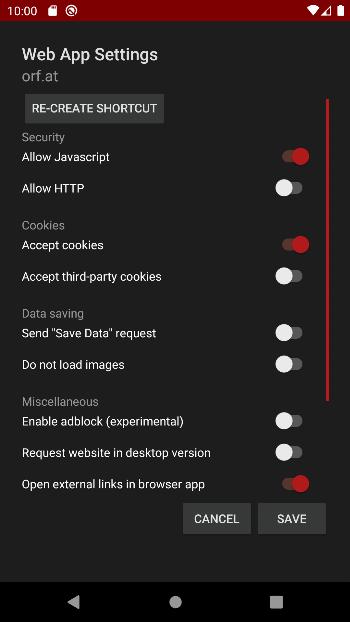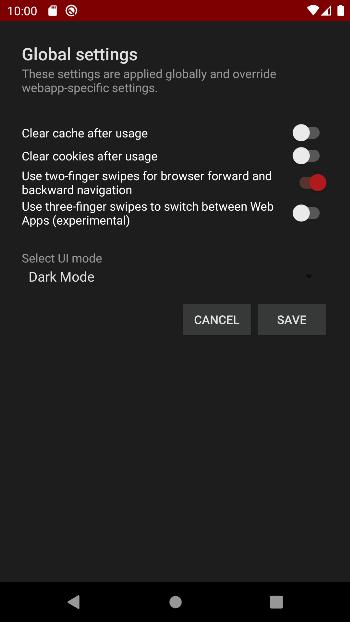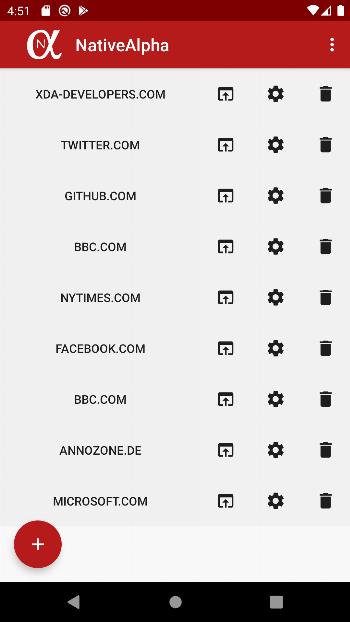- Android Support v4 (Development Framework)

The Android Support Library is not actually a single library, but rather a collection of libraries that can roughly be divided into two groups: compatibility and component libraries. For details, please see
Understanding the Android Support Library.
- AndroidX Activity (Utility)

provides the base Activity subclass and the relevant hooks to build a composable structure on top.
- Android Jetpack Annotations (Utility)

library that contains the annotations for Android Jetpack.
- Arch (Utility)

helper for other arch dependencies, including JUnit test rules that can be used with LiveData.
- AppCompat (Utility)

support newer Android features on older Android versions.
- Biometric (Utility)

authenticate with biometrics or device credentials, and perform cryptographic operations.
- Cardview (UI Component)

AndroidX library to implement the Material Design card pattern with round corners and drop shadows.
- Android Support Library collections (Utility)

standalone efficient collections.
- Concurrent (Utility)

AndroidX library to help move tasks off the main thread with coroutines and take advantage of ListenableFuture.
- Constraint Layout Library (Utility)

library to reduce the number of nested views needed.
- Coordinatorlayout (UI Component)

AndroidX library to position top-level application widgets, such as AppBarLayout and FloatingActionButton.
- Androidx Core (Utility)

a static library that you can add to your Android application in order to use APIs that are either not available for older platform versions or utility APIs that aren't a part of the framework APIs.
- AndroidX Cursor Adapter (Utility)

static library support version of the framework's CursorAdapter.
- Android Support Library Custom View (UI Component)

a module to implement custom views. Part of the Android Support Library.
- Databinding (Utility)

bind UI components in your layouts to data sources in your app using a declarative format.
- Documentfile (UI Component)

a library to view a file document.
- Drawerlayout (UI Component)

AndroidX library to implement a Material Design drawer widget.
- Dynamicanimation (UI Component)

create smooth animations with a physics-based animation API.
- Android Emoji2 Compat (UI Component)

core library to enable emoji compatibility in Kitkat and newer devices to avoid the empty emoji characters.
- AndroidX Fragment (UI Component)

AndroidX library to encapsulate part of the user interface or behavior into reusable components.
- AndroidX Inspection (Utility)

- Interpolator (UI Component)

AndroidX library to use animation interpolators on older platforms.
- androidx.legacy (Utility)

a static library that you can add to your Android application in order to use APIs that are either not available for older platform versions or utility APIs that aren't a part of the framework APIs.
- Lifecycle (Utility)

perform actions in response to a change in the lifecycle status of another component, such as activities and fragments.
- Loader (Utility)

library to load data for your UI that survives configuration changes.
- AndroidX Local Broadcast Manager (Utility)

an application-wide event bus and embraces layer violations in your app: any component may listen events from any other.
- Navigation (Utility)

a framework for navigating between 'destinations' within an Android application that provides a consistent API whether destinations are implemented as Fragments, Activities, or other components.
- Print (Utility)

a library to print photos, docs, and other graphics and images.
- ProfileInstaller (Utility)

AndroidX library that enables libraries to prepopulate ahead of time compilation traces to be read by ART.
- ResourceInspection (Development Aid)

AndroidX library to surface the attributes of custom views in Android Studio’s Live Layout Inspector.
- Room (Utility)

a persistence library that provides an abstraction layer over SQLite to allow for more robust database access while harnessing the full power of SQLite.
- Recyclerview (Utility)

display large sets of data in your UI while minimizing memory usage.
- Android Activity Saved State (Utility)

provides the base Activity subclass and the relevant hooks to build a composable structure on top.
- Slidingpanelayout (UI Component)

AndroidX library to implement a sliding pane UI pattern.
- Sqlite (Utility)

library that contains abstract interfaces along with basic implementations which can be used to build your own libraries that access SQLite.
- Startup (Utility)

AndroidX library to implement a straightforward, performant way to initialize components at app startup.
- Tracing (Utility)

AndroidX library to write trace events to the system trace buffer.
- Transition (UI Component)

animates motion in the UI with starting and ending layouts.
- Vectordrawable (UI Component)

AndroidX library to render vector graphics.
- Android Jetpack VersionedParcelable (Utility)

Provides a stable but relatively compact binary serialization format that can be passed across processes or persisted safely.
- Viewpager (UI Component)

AndroidX library to display Views or Fragments in a swipeable format.
- AndroidX Widget ViewPager2 (UI Component)

replaces AndroidX ViewPager, addressing most of its predecessor’s pain-points, including right-to-left layout support, vertical orientation, modifiable Fragment collections, etc.
- Webkit (Utility)

a static library to use android.webkit APIs that are not available for older platform versions.
- Jetpack WindowManager Library (Utility)

enables application developers to support new device form factors and multi-window environments. The library provides a common API surface for API versions 14 and later. Especially provides additional functionality on foldable devices.
- WorkManager (Utility)

an API that makes it easy to schedule deferrable, asynchronous tasks that must be run reliably .
- Drag & Drop n' Swipe Recyclerview (UI Component)

Kotlin library that extends RecyclerView to support gestures like drag & drop and swipe, among others. It works with vertical, horizontal and grid lists.
- Google Material Design (Utility)

library to help with material design guidelines.
- Google Core Libraries for Java 6+ (Utility)

a set of core libraries that includes new collection types (such as multimap and multiset), immutable collections, a graph library, functional types, an in-memory cache, and APIs/utilities for concurrency, I/O, hashing, primitives, reflection, string processing, and much more.
- Error Prone (Utility)

a static analysis tool for Java that catches common programming mistakes at compile-time.
- Google Gson (Utility)

A Java serialization/deserialization library to convert Java Objects into JSON and back.
- Hasher (Utility)

a simple, light-weight and easy to Use Hashing library supporting MD5, SHA-1, SHA-256, SHA-384, and SHA-512.
- Process Phoenix (Utility)

facilitates restarting your application process (like a Phoenix from the ashes).
- AboutLibraries (Utility)

a library to offer some information about libraries.
- FastAdapter (Utility)

provides core functionality most apps require. It also prevents common mistakes by taking away those steps from the devs.
- CircularProgressBar (Utility)

library to realize a circular ProgressBar in the simplest way possible.
- Kotlin (Utility)

The Kotlin Programming Language
- Immutable Collections Library for Kotlin (Utility)

immutable collection interfaces and implementation prototypes for Kotlin.
- kotlinx.coroutines (Utility)

library support for Kotlin coroutines.
- Kotlin serialization (Utility)

Kotlin cross-platform / multi-format serialization.
- Android About Page (UI Component)

helps developers to create an awesome About Page for their Android app in 2 minutes.
- Webkit Boundary Interfaces (Utility)

Chromium WebView helpers
- IntelliJ IDEA (Utility)

- jsoup (Utility)

a Java library for working with real-world HTML. It provides an API for extracting and manipulating data, using the best of DOM, CSS, and jquery-like methods.
- JSpecify (Development Aid)

an artifact of fully-specified annotations to power static-analysis checks, beginning with nullness analysis.
- EasyPermissions (Utility)

a wrapper library to simplify basic system permissions logic when targeting Android M or higher.
- Timber (Utility)

logger with a small, extensible API which provides utility on top of Android's normal Log class.
- Mezzanine (Utility)

a Gradle plugin and Kotlin Symbol Processor that reads files at compile time.
- AdblockAndroid (Utility)

a lightweight and efficient adblock engine library for Android, which has strong compatibility for filters like
EasyList and
AdGuard Filters.
- NetworkMonitor (Utility)

Network Connectivity Detection.