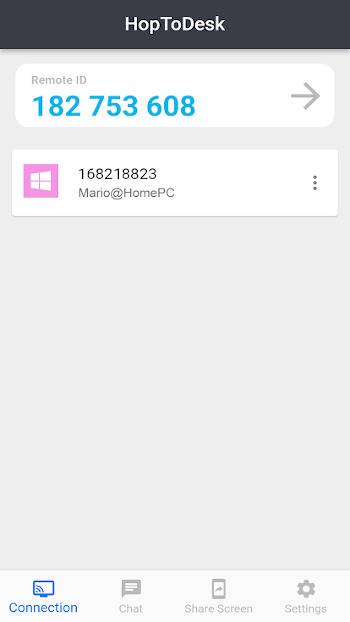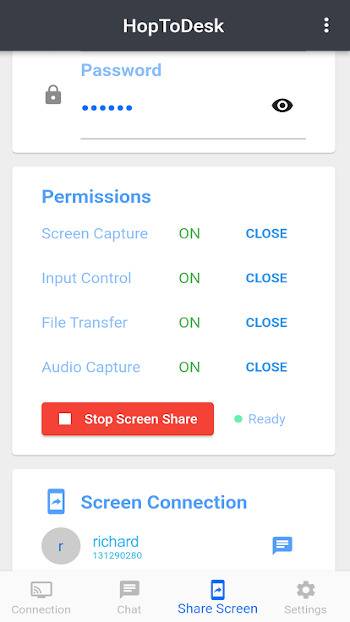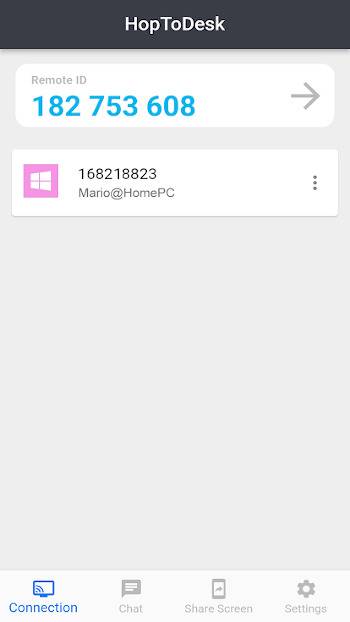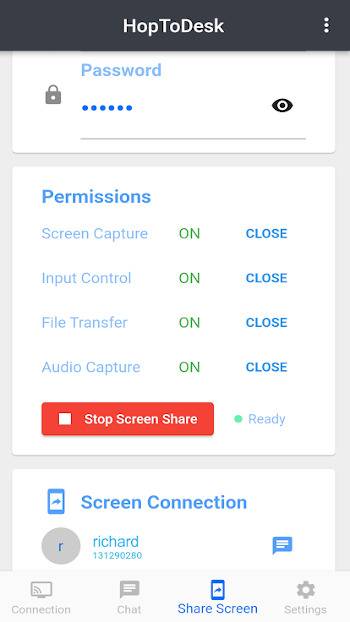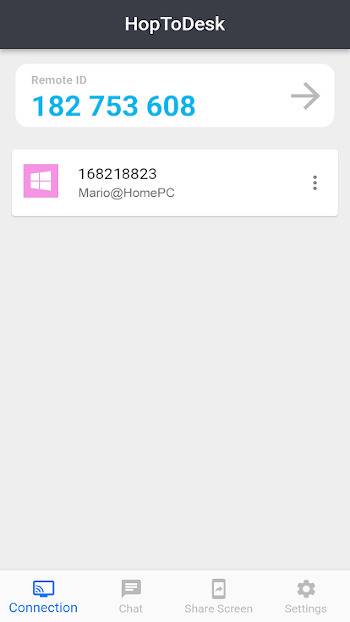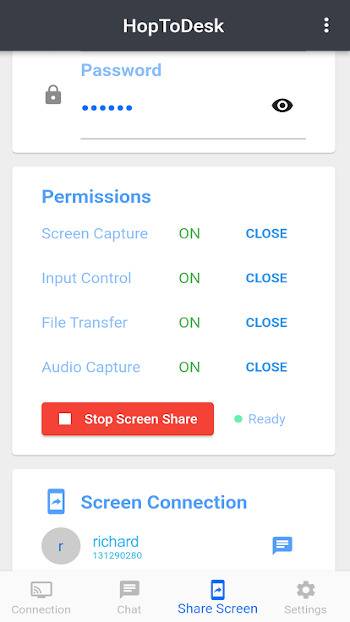- Android Support v4 (Development Framework)

The Android Support Library is not actually a single library, but rather a collection of libraries that can roughly be divided into two groups: compatibility and component libraries. For details, please see
Understanding the Android Support Library.
- AndroidX Activity (Utility)

provides the base Activity subclass and the relevant hooks to build a composable structure on top.
- Android Jetpack Annotations (Utility)

library that contains the annotations for Android Jetpack.
- AppCompat (Utility)

support newer Android features on older Android versions.
- Browser (Utility)

display webpages in the user's default browser.
- Concurrent (Utility)

AndroidX library to help move tasks off the main thread with coroutines and take advantage of ListenableFuture.
- Androidx Core (Utility)

a static library that you can add to your Android application in order to use APIs that are either not available for older platform versions or utility APIs that aren't a part of the framework APIs.
- Android Emoji2 Compat (UI Component)

core library to enable emoji compatibility in Kitkat and newer devices to avoid the empty emoji characters.
- Exifinterface (Utility)

a library to read and write image file EXIF tags.
- AndroidX Fragment (UI Component)

AndroidX library to encapsulate part of the user interface or behavior into reusable components.
- Lifecycle (Utility)

perform actions in response to a change in the lifecycle status of another component, such as activities and fragments.
- Loader (Utility)

library to load data for your UI that survives configuration changes.
- AndroidX Media (Utility)

share media contents and controls with other apps.
- ProfileInstaller (Utility)

AndroidX library that enables libraries to prepopulate ahead of time compilation traces to be read by ART.
- Android Activity Saved State (Utility)

provides the base Activity subclass and the relevant hooks to build a composable structure on top.
- Startup (Utility)

AndroidX library to implement a straightforward, performant way to initialize components at app startup.
- Vectordrawable (UI Component)

AndroidX library to render vector graphics.
- Android Jetpack VersionedParcelable (Utility)

Provides a stable but relatively compact binary serialization format that can be passed across processes or persisted safely.
- Jetpack WindowManager Library (Utility)

enables application developers to support new device form factors and multi-window environments. The library provides a common API surface for API versions 14 and later. Especially provides additional functionality on foldable devices.
- ExoPlayer (Utility)

an extensible media player library for Android
- ZXing Android Embedded (Utility)

Barcode scanning library for Android, using ZXing for decoding.
- File Picker (UI Component)

allows to use a native file explorer to pick single or multiple absolute file paths, with extensions filtering support.
- Flutter (Development Framework)

a cross-platform development kit created by Google, based on the Dart programming language.
- Image Picker plugin for Flutter (Utility)

a Flutter plugin for picking images from the image library, and taking new pictures with the camera.
- url_launcher (Utility)

a Flutter plugin for launching a URL.
- Kotlin (Utility)

The Kotlin Programming Language
- kotlinx.coroutines (Utility)

library support for Kotlin coroutines.