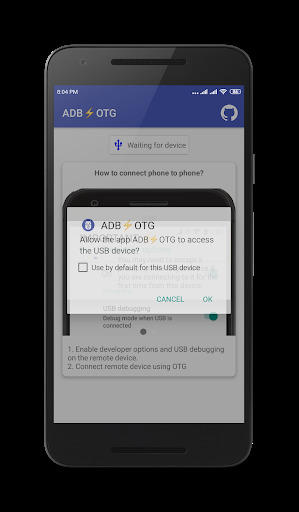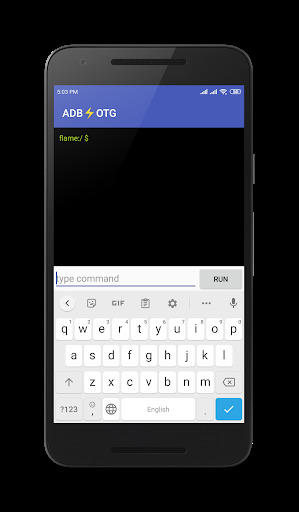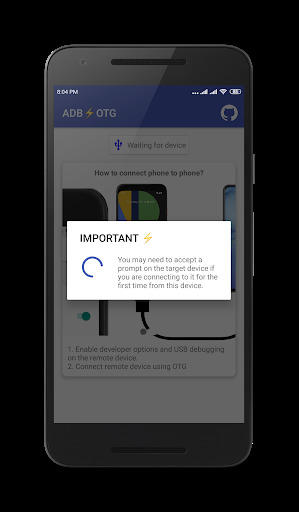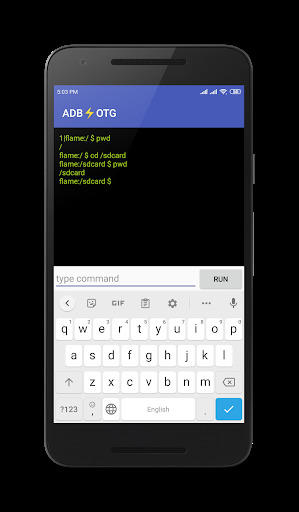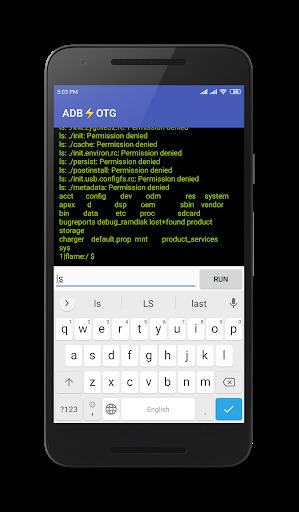ADB⚡OTG
| AppID: | com.htetznaing.adbotg |
| Author: | Khun Htetz Naing |
| License: | BSD-3-Clause |
| InRepoSince: | 2021-01-26 |
| LastRepoUpdate: | 2023-09-01 |
| LastAppUpdate: | 2023-09-01 |
| LastVersion: | 1.0.1 |
| Categories: | Connectivity |
| APK source: | Github |
| Google Play: | Check if it's there |
You can use ADB commands by connecting your Android smartphone to your smartphone.
You can use it simply by installing the app without rooting or additional process.
When developing, we usually install *.apk files using adb install. As Android system itself is based on Linux, can we use an Android phone to perform adb install for another phone?
OTG allows our android mobile phone to act as a PC-like host, which can be connected to other devices (such as keyboard, mouse, USB flash drive), of course, can also be connected to other Android mobile phones, most mobile phones support this technology.
That done, you cannot only use adb install to install apps on the other device, but run other ADB commands as well – as you would do from your computer.