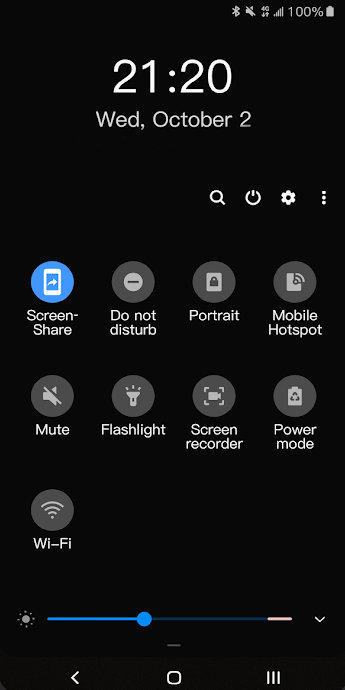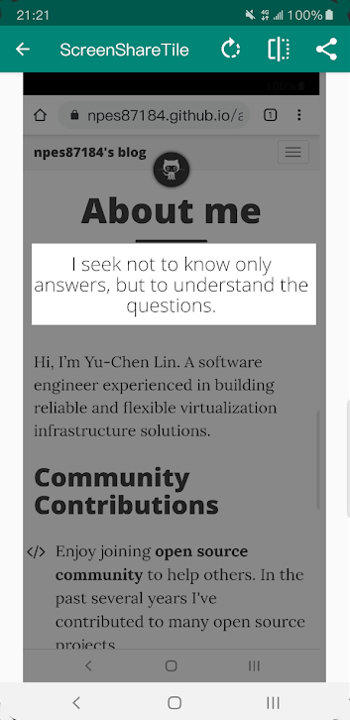- ImageViewTouch (Utility)
requires 1 permissions: android.permission.INTERNET 
Android ImageView widget with zoom and pan capabilities.
- android widget (UI Component)
requires 1 permissions: android.permission.INTERNET 
- Android Support v4 (Development Framework)

The Android Support Library is not actually a single library, but rather a collection of libraries that can roughly be divided into two groups: compatibility and component libraries. For details, please see
Understanding the Android Support Library.
- AndroidX Activity (Utility)

provides the base Activity subclass and the relevant hooks to build a composable structure on top.
- Android Jetpack Annotations (Utility)

library that contains the annotations for Android Jetpack.
- Arch (Utility)

helper for other arch dependencies, including JUnit test rules that can be used with LiveData.
- AppCompat (Utility)

support newer Android features on older Android versions.
- Android Support Library collections (Utility)

standalone efficient collections.
- Constraint Layout Library (Utility)

library to reduce the number of nested views needed.
- Androidx Core (Utility)

a static library that you can add to your Android application in order to use APIs that are either not available for older platform versions or utility APIs that aren't a part of the framework APIs.
- AndroidX Cursor Adapter (Utility)

static library support version of the framework's CursorAdapter.
- Documentfile (UI Component)

a library to view a file document.
- Exifinterface (Utility)

a library to read and write image file EXIF tags.
- Androidx Fragment (Development Aid)

- androidx.legacy (Utility)

a static library that you can add to your Android application in order to use APIs that are either not available for older platform versions or utility APIs that aren't a part of the framework APIs.
- Lifecycle (Utility)

perform actions in response to a change in the lifecycle status of another component, such as activities and fragments.
- Loader (Utility)

library to load data for your UI that survives configuration changes.
- AndroidX Local Broadcast Manager (Utility)

an application-wide event bus and embraces layer violations in your app: any component may listen events from any other.
- Media (Utility)

share media contents and controls with other apps.
- Preference (Utility)

a library to build interactive settings screens without needing to interact with device storage or manage the UI.
- Print (Utility)

a library to print photos, docs, and other graphics and images.
- Android Activity Saved State (Utility)

provides the base Activity subclass and the relevant hooks to build a composable structure on top.
- Transition (UI Component)

animates motion in the UI with starting and ending layouts.
- Vectordrawable (UI Component)

AndroidX library to render vector graphics.
- Android Jetpack VersionedParcelable (Utility)

Provides a stable but relatively compact binary serialization format that can be passed across processes or persisted safely.
- AndroidX Widget ViewPager2 (UI Component)

replaces AndroidX ViewPager, addressing most of its predecessor’s pain-points, including right-to-left layout support, vertical orientation, modifiable Fragment collections, etc.
- AppIntro (Development Aid)

an Android Library that helps making a cool intro for the app.
- Google Material Design (Utility)

library to help with material design guidelines.
- Google Core Libraries for Java 6+ (Utility)

a set of core libraries that includes new collection types (such as multimap and multiset), immutable collections, a graph library, functional types, an in-memory cache, and APIs/utilities for concurrency, I/O, hashing, primitives, reflection, string processing, and much more.
- Android Image Cropper (Utility)

Image Cropping Library for Android, optimized for Camera / Gallery.
- SimpleDialogFragments (UI Component)

collection of easy to use and extendable DialogFragments.
- Ananas Photo Editor (Utility)

an easy photo editor integration.
- RxJava (Utility)

RxJava (Reactive Extensions for the JVM) is a library for composing asynchronous and event-based programs using observable sequences for the Java VM.
- Kotlin (Utility)

The Kotlin Programming Language
- kotlinx.coroutines (Utility)

library support for Kotlin coroutines.
- Android About Page (UI Component)

helps developers to create an awesome About Page for their Android app in 2 minutes.
- IntelliJ IDEA (Utility)

- Reactive Streams (Utility)

provide a standard for asynchronous stream processing with non-blocking back pressure.