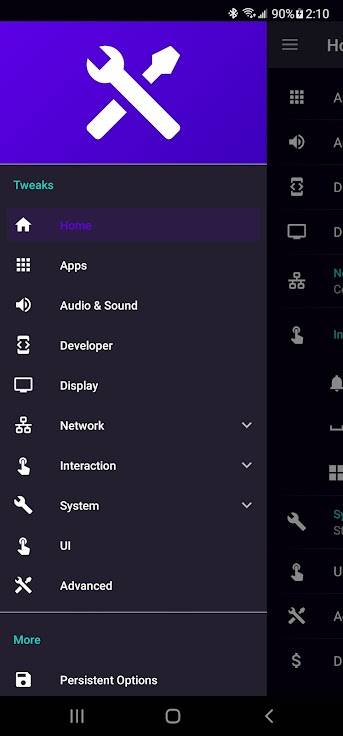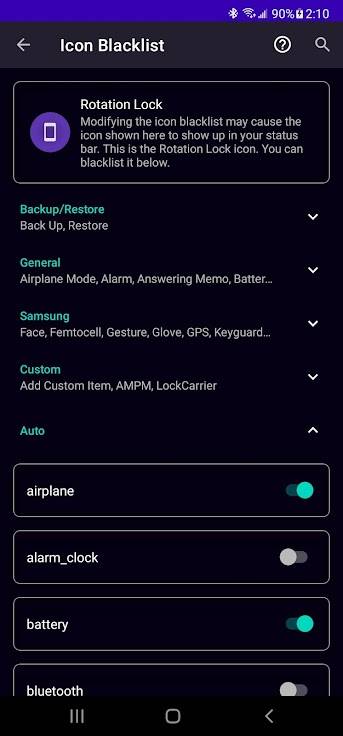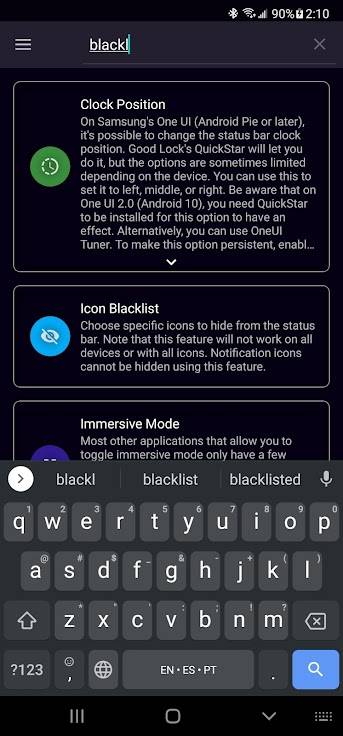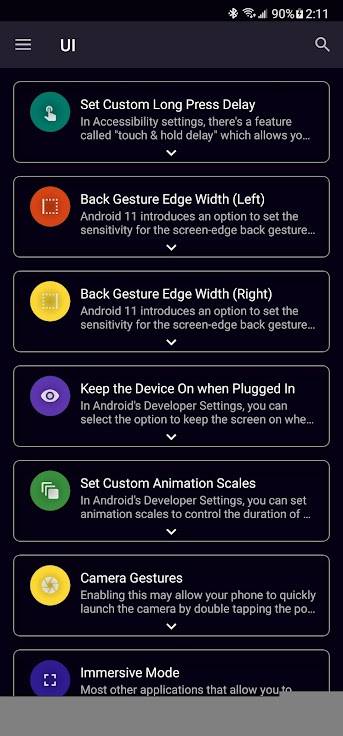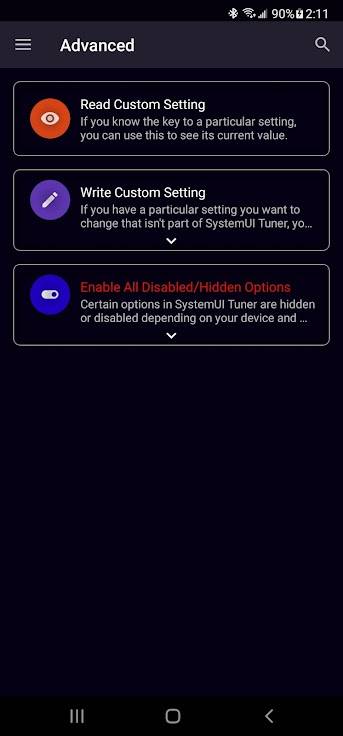SystemUI Tuner
| AppID: | com.zacharee1.systemuituner |
| Author: | Zachary Wander |
| License: | MIT |
| Donation: | Webpage |
| InRepoSince: | 2023-02-20 |
| LastRepoUpdate: | 2024-02-17 |
| LastAppUpdate: | 2024-02-17 |
| LastVersion: | 362 |
| Categories: | Theming |
| APK source: | Github |
| Google Play: | Check if it's there |
For some reason, a lot of manufacturers seem to have a problem with us customizing our own devices, to the point where some disable the built-in Android System UI Tuner.
This app aims to fix that problem, by providing a replacement. For the most part, this is a replica of Android’s System UI Tuner; however, there are a few extra goodies that Android’s solution doesn’t include by default.
Using this app you can:
- Control which icons appear in your status bar (not every toggle will work on every device).
- Customize Demo Mode.
- Control the importance level of notifications (7.0+; doesn’t work well on Samsung).
- Enable some hidden features of Android.
- Toggle Immersive Mode.
- Change Quick Settings options (TouchWiz 7.0 users can change the grid size).
- Customize animation speeds.
- And so much more.
Most features should work on most devices. Heavily customized OEM versions of Android (such as TouchWiz/Samsung Experience/One UI, EMUI, MIUI, etc) will have fewer available. There is nothing that can be done about this.
If Night Mode gave you a black screen, run this ADB command: adb shell settings delete secure ui_night_mode
PLEASE READ THIS BEFORE INSTALLING!
- SAMSUNG USERS ON ANDROID NOUGAT (7) and OREO (8) READ THIS
- Add-on for writing to Settings.System without root or Shizuku
UNLESS YOU ARE ON ANDROID 11 OR HIGHER, USING ADB REQUIRES A COMPUTER!
SystemUI Tuner is not magic! It simply exposes some hidden options in Android. Different manufacturers may remove or change these options, which SystemUI Tuner CANNOT work around. You need to grant some permissions to the app via ADB. ADB Commands for more convenient copy-paste (ADB is not root):
adb shell pm grant com.zacharee1.systemuituner android.permission.WRITE_SECURE_SETTINGS
adb shell pm grant com.zacharee1.systemuituner android.permission.PACKAGE_USAGE_STATS
adb shell pm grant com.zacharee1.systemuituner android.permission.DUMP Anti-Features:
Anti-Features: NonFreeComp(the application includes non-free components):
⇒ The app contains libraries of Google BillingClient.NonFreeNet(this application promotes/depends a non-Free network service):
⇒ The app connects to Google servers (billing).
Packages
Version 362 (2024-02-17) 

Android Versions:
- Target: 14.0
- MinVer: 6.0
- ABIs: arm64-v8a, armeabi-v7a, x86, x86_64
Permissions: 
- ACCESS_NETWORK_STATE
- DUMP (needed for the Demo Mode and for the Status Bar icon auto-detect feature)
- FOREGROUND_SERVICE (needed to run the Service to manage Persistent Options)
- FOREGROUND_SERVICE_SPECIAL_USE
- INTERNET (needed for the in-app donation option)
- PACKAGE_USAGE_STATS (needed for the Status Bar icon auto-detect feature)
- POST_NOTIFICATIONS
- QUERY_ALL_PACKAGES (needed to e.g. pick apps for lockscreen shortcuts)
- RECEIVE_BOOT_COMPLETED (needed to restore Persistent Options on boot)
- SYSTEM_ALERT_WINDOW (used to work around background launch restrictions on later Android versions)
- WAKE_LOCK
- WRITE_SECURE_SETTINGS (essential for the core functionality, settings to be tuned are stored there)
- WRITE_SETTINGS (essential for the core functionality, settings to be tuned are stored there)
- vending.BILLING
- DYNAMIC_RECEIVER_NOT_EXPORTED_PERMISSION
- com.zacharee1.systemuituner.permission.WRITE_SETTINGS
- moe.shizuku.manager.permission.API_V23
Features:
- None
Malware-Check:Passed 
82 Libraries detected: 
- Android Support v4 (Development Framework)
 The Android Support Library is not actually a single library, but rather a collection of libraries that can roughly be divided into two groups: compatibility and component libraries. For details, please see Understanding the Android Support Library.
The Android Support Library is not actually a single library, but rather a collection of libraries that can roughly be divided into two groups: compatibility and component libraries. For details, please see Understanding the Android Support Library. - AndroidX Activity (Utility)
 provides the base Activity subclass and the relevant hooks to build a composable structure on top.
provides the base Activity subclass and the relevant hooks to build a composable structure on top. - Android Jetpack Annotations (Utility)
 library that contains the annotations for Android Jetpack.
library that contains the annotations for Android Jetpack. - Arch (Utility)
 helper for other arch dependencies, including JUnit test rules that can be used with LiveData.
helper for other arch dependencies, including JUnit test rules that can be used with LiveData. - AppCompat (Utility)
 support newer Android features on older Android versions.
support newer Android features on older Android versions. - Autofill (Utility)
 improve autofill accuracy via extending hints.
improve autofill accuracy via extending hints. - Cardview (UI Component)
 AndroidX library to implement the Material Design card pattern with round corners and drop shadows.
AndroidX library to implement the Material Design card pattern with round corners and drop shadows. - Android Support Library collections (Utility)
 standalone efficient collections.
standalone efficient collections. - Jetpack Compose (Development Framework)
 a framework to define UIs programmatically with composable functions that describe its shape and data dependencies.
a framework to define UIs programmatically with composable functions that describe its shape and data dependencies. - Concurrent (Utility)
 AndroidX library to help move tasks off the main thread with coroutines and take advantage of ListenableFuture.
AndroidX library to help move tasks off the main thread with coroutines and take advantage of ListenableFuture. - Constraint Layout Library (Utility)
 library to reduce the number of nested views needed.
library to reduce the number of nested views needed. - Coordinatorlayout (UI Component)
 AndroidX library to position top-level application widgets, such as AppBarLayout and FloatingActionButton.
AndroidX library to position top-level application widgets, such as AppBarLayout and FloatingActionButton. - Androidx Core (Utility)
 a static library that you can add to your Android application in order to use APIs that are either not available for older platform versions or utility APIs that aren't a part of the framework APIs.
a static library that you can add to your Android application in order to use APIs that are either not available for older platform versions or utility APIs that aren't a part of the framework APIs. - AndroidX Cursor Adapter (Utility)
 static library support version of the framework's CursorAdapter.
static library support version of the framework's CursorAdapter. - Android Support Library Custom View (UI Component)
 a module to implement custom views. Part of the Android Support Library.
a module to implement custom views. Part of the Android Support Library. - Documentfile (UI Component)
 a library to view a file document.
a library to view a file document. - Drawerlayout (UI Component)
 AndroidX library to implement a Material Design drawer widget.
AndroidX library to implement a Material Design drawer widget. - Dynamicanimation (UI Component)
 create smooth animations with a physics-based animation API.
create smooth animations with a physics-based animation API. - Android Emoji2 Compat (UI Component)
 core library to enable emoji compatibility in Kitkat and newer devices to avoid the empty emoji characters.
core library to enable emoji compatibility in Kitkat and newer devices to avoid the empty emoji characters. - AndroidX Fragment (UI Component)
 AndroidX library to encapsulate part of the user interface or behavior into reusable components.
AndroidX library to encapsulate part of the user interface or behavior into reusable components. - AndroidX Inspection (Utility)

- Interpolator (UI Component)
 AndroidX library to use animation interpolators on older platforms.
AndroidX library to use animation interpolators on older platforms. - androidx.legacy (Utility)
 a static library that you can add to your Android application in order to use APIs that are either not available for older platform versions or utility APIs that aren't a part of the framework APIs.
a static library that you can add to your Android application in order to use APIs that are either not available for older platform versions or utility APIs that aren't a part of the framework APIs. - Lifecycle (Utility)
 perform actions in response to a change in the lifecycle status of another component, such as activities and fragments.
perform actions in response to a change in the lifecycle status of another component, such as activities and fragments. - Loader (Utility)
 library to load data for your UI that survives configuration changes.
library to load data for your UI that survives configuration changes. - AndroidX Local Broadcast Manager (Utility)
 an application-wide event bus and embraces layer violations in your app: any component may listen events from any other.
an application-wide event bus and embraces layer violations in your app: any component may listen events from any other. - Navigation (Utility)
 a framework for navigating between 'destinations' within an Android application that provides a consistent API whether destinations are implemented as Fragments, Activities, or other components.
a framework for navigating between 'destinations' within an Android application that provides a consistent API whether destinations are implemented as Fragments, Activities, or other components. - Preference (Utility)
 a library to build interactive settings screens without needing to interact with device storage or manage the UI.
a library to build interactive settings screens without needing to interact with device storage or manage the UI. - Print (Utility)
 a library to print photos, docs, and other graphics and images.
a library to print photos, docs, and other graphics and images. - ProfileInstaller (Utility)
 AndroidX library that enables libraries to prepopulate ahead of time compilation traces to be read by ART.
AndroidX library that enables libraries to prepopulate ahead of time compilation traces to be read by ART. - ResourceInspection (Development Aid)
 AndroidX library to surface the attributes of custom views in Android Studio’s Live Layout Inspector.
AndroidX library to surface the attributes of custom views in Android Studio’s Live Layout Inspector. - Room (Utility)
 a persistence library that provides an abstraction layer over SQLite to allow for more robust database access while harnessing the full power of SQLite.
a persistence library that provides an abstraction layer over SQLite to allow for more robust database access while harnessing the full power of SQLite. - Recyclerview (Utility)
 display large sets of data in your UI while minimizing memory usage.
display large sets of data in your UI while minimizing memory usage. - Android Activity Saved State (Utility)
 provides the base Activity subclass and the relevant hooks to build a composable structure on top.
provides the base Activity subclass and the relevant hooks to build a composable structure on top. - Slidingpanelayout (UI Component)
 AndroidX library to implement a sliding pane UI pattern.
AndroidX library to implement a sliding pane UI pattern. - Sqlite (Utility)
 library that contains abstract interfaces along with basic implementations which can be used to build your own libraries that access SQLite.
library that contains abstract interfaces along with basic implementations which can be used to build your own libraries that access SQLite. - Startup (Utility)
 AndroidX library to implement a straightforward, performant way to initialize components at app startup.
AndroidX library to implement a straightforward, performant way to initialize components at app startup. - Tracing (Utility)
 AndroidX library to write trace events to the system trace buffer.
AndroidX library to write trace events to the system trace buffer. - Transition (UI Component)
 animates motion in the UI with starting and ending layouts.
animates motion in the UI with starting and ending layouts. - Vectordrawable (UI Component)
 AndroidX library to render vector graphics.
AndroidX library to render vector graphics. - Android Jetpack VersionedParcelable (Utility)
 Provides a stable but relatively compact binary serialization format that can be passed across processes or persisted safely.
Provides a stable but relatively compact binary serialization format that can be passed across processes or persisted safely. - Viewpager (UI Component)
 AndroidX library to display Views or Fragments in a swipeable format.
AndroidX library to display Views or Fragments in a swipeable format. - AndroidX Widget ViewPager2 (UI Component)
 replaces AndroidX ViewPager, addressing most of its predecessor’s pain-points, including right-to-left layout support, vertical orientation, modifiable Fragment collections, etc.
replaces AndroidX ViewPager, addressing most of its predecessor’s pain-points, including right-to-left layout support, vertical orientation, modifiable Fragment collections, etc. - Jetpack WindowManager Library (Utility)
 enables application developers to support new device form factors and multi-window environments. The library provides a common API surface for API versions 14 and later. Especially provides additional functionality on foldable devices.
enables application developers to support new device form factors and multi-window environments. The library provides a common API surface for API versions 14 and later. Especially provides additional functionality on foldable devices. - WorkManager (Utility)
 an API that makes it easy to schedule deferrable, asynchronous tasks that must be run reliably .
an API that makes it easy to schedule deferrable, asynchronous tasks that must be run reliably . - Android-ExpandableTextView (UI Component)
 an expandable TextView for Android applications (4.1+).
an expandable TextView for Android applications (4.1+). - Bugsnag exception reporter for AndroidⓉ (Utility)
 library that automatically detects crashes in apps, collects diagnostic information and immediately notifies the development team.
library that automatically detects crashes in apps, collects diagnostic information and immediately notifies the development team. - ReLinker (Utility)
 a native library loader for Android.
a native library loader for Android. - Accompanist (Utility)
 a collection of extension libraries for Jetpack Compose.
a collection of extension libraries for Jetpack Compose. - Firebase Data TransportⓃ (Utility)
 Firebase Data Transport is part of Google’s Firebase SDK.
Firebase Data Transport is part of Google’s Firebase SDK. - Play Services Places Placereport©Ⓝ (Map)
 give an indication that the device is currently located at a particular Place.
give an indication that the device is currently located at a particular Place. - Google Mobile Services© (Development Framework)
 Google Mobile Services in terms of the Android library refers to Google Play Services, a proprietary background service and API package for Android devices which is not part of the Android Open Source Project (AOSP). The library does not contain those services (i.e. it usually requires the Google Framework, often referred to as „GApps“, being installed on the device), but allows an app to communicate with them. Be aware this usually goes along with transferring at least parts of your personal data to the Google network.
Google Mobile Services in terms of the Android library refers to Google Play Services, a proprietary background service and API package for Android devices which is not part of the Android Open Source Project (AOSP). The library does not contain those services (i.e. it usually requires the Google Framework, often referred to as „GApps“, being installed on the device), but allows an app to communicate with them. Be aware this usually goes along with transferring at least parts of your personal data to the Google network. - Google Material Design (Utility)
 library to help with material design guidelines.
library to help with material design guidelines. - Google Core Libraries for Java 6+ (Utility)
 a set of core libraries that includes new collection types (such as multimap and multiset), immutable collections, a graph library, functional types, an in-memory cache, and APIs/utilities for concurrency, I/O, hashing, primitives, reflection, string processing, and much more.
a set of core libraries that includes new collection types (such as multimap and multiset), immutable collections, a graph library, functional types, an in-memory cache, and APIs/utilities for concurrency, I/O, hashing, primitives, reflection, string processing, and much more. - Error Prone (Utility)
 a static analysis tool for Java that catches common programming mistakes at compile-time.
a static analysis tool for Java that catches common programming mistakes at compile-time. - FirebaseⓃ© (Utility)

- Google Gson (Utility)
 A Java serialization/deserialization library to convert Java Objects into JSON and back.
A Java serialization/deserialization library to convert Java Objects into JSON and back. - Color Picker (UI Component)
 a highly customizable color picker.
a highly customizable color picker. - Tasker Plugin LibraryⒶ (Utility)
 library to make it very easy to implement a new plugin for Tasker.
library to make it very easy to implement a new plugin for Tasker. - Indicator Fast Scroll (UI Component)
 library providing a simple UI control for scrolling through RecyclerViews.
library providing a simple UI control for scrolling through RecyclerViews. - MaterialLibrary (Utility)
 a library to bring fully animated Material Design components to pre-Lolipop Android.
a library to bring fully animated Material Design components to pre-Lolipop Android. - libsu (Utility)
 library that provides APIs to a Unix (root) shell.
library that provides APIs to a Unix (root) shell. - ComposeIntroSlider (UI Component)
 very simple intro slider library for Jetpack Compose.
very simple intro slider library for Jetpack Compose. - Markwon (Utility)
 Markdown library.
Markdown library. - JavaX Dependency Injection (Utility)
 specifies a means for obtaining objects in such a way as to maximize reusability, testability and maintainability compared to traditional approaches such as constructors, factories, and service locators (e.g., JNDI). This process, known as dependency injection, is beneficial to most nontrivial applications.
specifies a means for obtaining objects in such a way as to maximize reusability, testability and maintainability compared to traditional approaches such as constructors, factories, and service locators (e.g., JNDI). This process, known as dependency injection, is beneficial to most nontrivial applications. - RecyclerView Animators (UI Component)
 Android Animation library which easily adds itemanimator to RecyclerView items.
Android Animation library which easily adds itemanimator to RecyclerView items. - Kotlin (Utility)
 The Kotlin Programming Language
The Kotlin Programming Language - Kotlin Android Extensions Runtime (Utility)
 allows to obtain the same experience as with some of these libraries, without having to add any extra code or shipping any additional runtime.
allows to obtain the same experience as with some of these libraries, without having to add any extra code or shipping any additional runtime. - kotlinx.coroutines (Utility)
 library support for Kotlin coroutines.
library support for Kotlin coroutines. - kotlin-parcelize (Utility)
 Kotlin plugin that provides a Parcelable implementation generator.
Kotlin plugin that provides a Parcelable implementation generator. - AutoFitTextView (UI Component)
 TextView that automatically resizes text to fit perfectly within its bounds.
TextView that automatically resizes text to fit perfectly within its bounds. - Shizuku (Utility)
 help normal apps using system APIs directly with adb/root privileges through a Java process started with app_process.
help normal apps using system APIs directly with adb/root privileges through a Java process started with app_process. - TaskerⒶ (Utility)
 Tasker is an application for Android which performs tasks (sets of actions) based on contexts (application, time, date, location, event, gesture) in user-defined profiles or in clickable or timer home screen widgets. Apps can interact with Tasker via plugins.
Tasker is an application for Android which performs tasks (sets of actions) based on contexts (application, time, date, location, event, gesture) in user-defined profiles or in clickable or timer home screen widgets. Apps can interact with Tasker via plugins. - commonmark-java (Utility)
 Java implementation of CommonMark, a specification of the Markdown format.
Java implementation of CommonMark, a specification of the Markdown format. - IntelliJ IDEA (Utility)
 development helper: integration for the IntelliJ IDEA IDE.
development helper: integration for the IntelliJ IDEA IDE. - AndroidHiddenApiBypass (Utility)
 library to bypass restrictions on non-SDK interfaces.
library to bypass restrictions on non-SDK interfaces. - Shizuku API (Utility)
 using system APIs directly with adb/root privileges from normal apps through a Java process started with app_process.
using system APIs directly with adb/root privileges from normal apps through a Java process started with app_process. - Sui (Utility)
 a modern super user interface implementation on Android.
a modern super user interface implementation on Android. - CollapsiblePreferenceCategory (UI Component)

- PatreonSupportersRetrieval (Utility)

- SeekBarPreference (UI Component)
 SeekBarPreference for the AndroidX Preferences library.
SeekBarPreference for the AndroidX Preferences library.
- BillingClient©Ⓝ (Payment)
 Google Play Billing Library
Google Play Billing Library
- None found
 Google Play Billing Library
Google Play Billing Library
Download (17.1 M)
Version 361 (2024-02-10) 

Android Versions:
- Target: 14.0
- MinVer: 6.0
- ABIs: arm64-v8a, armeabi-v7a, x86, x86_64
Permissions: 
- ACCESS_NETWORK_STATE
- DUMP (needed for the Demo Mode and for the Status Bar icon auto-detect feature)
- FOREGROUND_SERVICE (needed to run the Service to manage Persistent Options)
- FOREGROUND_SERVICE_SPECIAL_USE
- INTERNET (needed for the in-app donation option)
- PACKAGE_USAGE_STATS (needed for the Status Bar icon auto-detect feature)
- POST_NOTIFICATIONS
- QUERY_ALL_PACKAGES (needed to e.g. pick apps for lockscreen shortcuts)
- RECEIVE_BOOT_COMPLETED (needed to restore Persistent Options on boot)
- SYSTEM_ALERT_WINDOW (used to work around background launch restrictions on later Android versions)
- WAKE_LOCK
- WRITE_SECURE_SETTINGS (essential for the core functionality, settings to be tuned are stored there)
- WRITE_SETTINGS (essential for the core functionality, settings to be tuned are stored there)
- vending.BILLING
- DYNAMIC_RECEIVER_NOT_EXPORTED_PERMISSION
- com.zacharee1.systemuituner.permission.WRITE_SETTINGS
- moe.shizuku.manager.permission.API_V23
Features:
- None
Malware-Check:Passed 
82 Libraries detected: 
- Android Support v4 (Development Framework)
 The Android Support Library is not actually a single library, but rather a collection of libraries that can roughly be divided into two groups: compatibility and component libraries. For details, please see Understanding the Android Support Library.
The Android Support Library is not actually a single library, but rather a collection of libraries that can roughly be divided into two groups: compatibility and component libraries. For details, please see Understanding the Android Support Library. - AndroidX Activity (Utility)
 provides the base Activity subclass and the relevant hooks to build a composable structure on top.
provides the base Activity subclass and the relevant hooks to build a composable structure on top. - Android Jetpack Annotations (Utility)
 library that contains the annotations for Android Jetpack.
library that contains the annotations for Android Jetpack. - Arch (Utility)
 helper for other arch dependencies, including JUnit test rules that can be used with LiveData.
helper for other arch dependencies, including JUnit test rules that can be used with LiveData. - AppCompat (Utility)
 support newer Android features on older Android versions.
support newer Android features on older Android versions. - Autofill (Utility)
 improve autofill accuracy via extending hints.
improve autofill accuracy via extending hints. - Cardview (UI Component)
 AndroidX library to implement the Material Design card pattern with round corners and drop shadows.
AndroidX library to implement the Material Design card pattern with round corners and drop shadows. - Android Support Library collections (Utility)
 standalone efficient collections.
standalone efficient collections. - Jetpack Compose (Development Framework)
 a framework to define UIs programmatically with composable functions that describe its shape and data dependencies.
a framework to define UIs programmatically with composable functions that describe its shape and data dependencies. - Concurrent (Utility)
 AndroidX library to help move tasks off the main thread with coroutines and take advantage of ListenableFuture.
AndroidX library to help move tasks off the main thread with coroutines and take advantage of ListenableFuture. - Constraint Layout Library (Utility)
 library to reduce the number of nested views needed.
library to reduce the number of nested views needed. - Coordinatorlayout (UI Component)
 AndroidX library to position top-level application widgets, such as AppBarLayout and FloatingActionButton.
AndroidX library to position top-level application widgets, such as AppBarLayout and FloatingActionButton. - Androidx Core (Utility)
 a static library that you can add to your Android application in order to use APIs that are either not available for older platform versions or utility APIs that aren't a part of the framework APIs.
a static library that you can add to your Android application in order to use APIs that are either not available for older platform versions or utility APIs that aren't a part of the framework APIs. - AndroidX Cursor Adapter (Utility)
 static library support version of the framework's CursorAdapter.
static library support version of the framework's CursorAdapter. - Android Support Library Custom View (UI Component)
 a module to implement custom views. Part of the Android Support Library.
a module to implement custom views. Part of the Android Support Library. - Documentfile (UI Component)
 a library to view a file document.
a library to view a file document. - Drawerlayout (UI Component)
 AndroidX library to implement a Material Design drawer widget.
AndroidX library to implement a Material Design drawer widget. - Dynamicanimation (UI Component)
 create smooth animations with a physics-based animation API.
create smooth animations with a physics-based animation API. - Android Emoji2 Compat (UI Component)
 core library to enable emoji compatibility in Kitkat and newer devices to avoid the empty emoji characters.
core library to enable emoji compatibility in Kitkat and newer devices to avoid the empty emoji characters. - AndroidX Fragment (UI Component)
 AndroidX library to encapsulate part of the user interface or behavior into reusable components.
AndroidX library to encapsulate part of the user interface or behavior into reusable components. - AndroidX Inspection (Utility)

- Interpolator (UI Component)
 AndroidX library to use animation interpolators on older platforms.
AndroidX library to use animation interpolators on older platforms. - androidx.legacy (Utility)
 a static library that you can add to your Android application in order to use APIs that are either not available for older platform versions or utility APIs that aren't a part of the framework APIs.
a static library that you can add to your Android application in order to use APIs that are either not available for older platform versions or utility APIs that aren't a part of the framework APIs. - Lifecycle (Utility)
 perform actions in response to a change in the lifecycle status of another component, such as activities and fragments.
perform actions in response to a change in the lifecycle status of another component, such as activities and fragments. - Loader (Utility)
 library to load data for your UI that survives configuration changes.
library to load data for your UI that survives configuration changes. - AndroidX Local Broadcast Manager (Utility)
 an application-wide event bus and embraces layer violations in your app: any component may listen events from any other.
an application-wide event bus and embraces layer violations in your app: any component may listen events from any other. - Navigation (Utility)
 a framework for navigating between 'destinations' within an Android application that provides a consistent API whether destinations are implemented as Fragments, Activities, or other components.
a framework for navigating between 'destinations' within an Android application that provides a consistent API whether destinations are implemented as Fragments, Activities, or other components. - Preference (Utility)
 a library to build interactive settings screens without needing to interact with device storage or manage the UI.
a library to build interactive settings screens without needing to interact with device storage or manage the UI. - Print (Utility)
 a library to print photos, docs, and other graphics and images.
a library to print photos, docs, and other graphics and images. - ProfileInstaller (Utility)
 AndroidX library that enables libraries to prepopulate ahead of time compilation traces to be read by ART.
AndroidX library that enables libraries to prepopulate ahead of time compilation traces to be read by ART. - ResourceInspection (Development Aid)
 AndroidX library to surface the attributes of custom views in Android Studio’s Live Layout Inspector.
AndroidX library to surface the attributes of custom views in Android Studio’s Live Layout Inspector. - Room (Utility)
 a persistence library that provides an abstraction layer over SQLite to allow for more robust database access while harnessing the full power of SQLite.
a persistence library that provides an abstraction layer over SQLite to allow for more robust database access while harnessing the full power of SQLite. - Recyclerview (Utility)
 display large sets of data in your UI while minimizing memory usage.
display large sets of data in your UI while minimizing memory usage. - Android Activity Saved State (Utility)
 provides the base Activity subclass and the relevant hooks to build a composable structure on top.
provides the base Activity subclass and the relevant hooks to build a composable structure on top. - Slidingpanelayout (UI Component)
 AndroidX library to implement a sliding pane UI pattern.
AndroidX library to implement a sliding pane UI pattern. - Sqlite (Utility)
 library that contains abstract interfaces along with basic implementations which can be used to build your own libraries that access SQLite.
library that contains abstract interfaces along with basic implementations which can be used to build your own libraries that access SQLite. - Startup (Utility)
 AndroidX library to implement a straightforward, performant way to initialize components at app startup.
AndroidX library to implement a straightforward, performant way to initialize components at app startup. - Tracing (Utility)
 AndroidX library to write trace events to the system trace buffer.
AndroidX library to write trace events to the system trace buffer. - Transition (UI Component)
 animates motion in the UI with starting and ending layouts.
animates motion in the UI with starting and ending layouts. - Vectordrawable (UI Component)
 AndroidX library to render vector graphics.
AndroidX library to render vector graphics. - Android Jetpack VersionedParcelable (Utility)
 Provides a stable but relatively compact binary serialization format that can be passed across processes or persisted safely.
Provides a stable but relatively compact binary serialization format that can be passed across processes or persisted safely. - Viewpager (UI Component)
 AndroidX library to display Views or Fragments in a swipeable format.
AndroidX library to display Views or Fragments in a swipeable format. - AndroidX Widget ViewPager2 (UI Component)
 replaces AndroidX ViewPager, addressing most of its predecessor’s pain-points, including right-to-left layout support, vertical orientation, modifiable Fragment collections, etc.
replaces AndroidX ViewPager, addressing most of its predecessor’s pain-points, including right-to-left layout support, vertical orientation, modifiable Fragment collections, etc. - Jetpack WindowManager Library (Utility)
 enables application developers to support new device form factors and multi-window environments. The library provides a common API surface for API versions 14 and later. Especially provides additional functionality on foldable devices.
enables application developers to support new device form factors and multi-window environments. The library provides a common API surface for API versions 14 and later. Especially provides additional functionality on foldable devices. - WorkManager (Utility)
 an API that makes it easy to schedule deferrable, asynchronous tasks that must be run reliably .
an API that makes it easy to schedule deferrable, asynchronous tasks that must be run reliably . - Android-ExpandableTextView (UI Component)
 an expandable TextView for Android applications (4.1+).
an expandable TextView for Android applications (4.1+). - Bugsnag exception reporter for AndroidⓉ (Utility)
 library that automatically detects crashes in apps, collects diagnostic information and immediately notifies the development team.
library that automatically detects crashes in apps, collects diagnostic information and immediately notifies the development team. - ReLinker (Utility)
 a native library loader for Android.
a native library loader for Android. - Accompanist (Utility)
 a collection of extension libraries for Jetpack Compose.
a collection of extension libraries for Jetpack Compose. - Firebase Data TransportⓃ (Utility)
 Firebase Data Transport is part of Google’s Firebase SDK.
Firebase Data Transport is part of Google’s Firebase SDK. - Play Services Places Placereport©Ⓝ (Map)
 give an indication that the device is currently located at a particular Place.
give an indication that the device is currently located at a particular Place. - Google Mobile Services© (Development Framework)
 Google Mobile Services in terms of the Android library refers to Google Play Services, a proprietary background service and API package for Android devices which is not part of the Android Open Source Project (AOSP). The library does not contain those services (i.e. it usually requires the Google Framework, often referred to as „GApps“, being installed on the device), but allows an app to communicate with them. Be aware this usually goes along with transferring at least parts of your personal data to the Google network.
Google Mobile Services in terms of the Android library refers to Google Play Services, a proprietary background service and API package for Android devices which is not part of the Android Open Source Project (AOSP). The library does not contain those services (i.e. it usually requires the Google Framework, often referred to as „GApps“, being installed on the device), but allows an app to communicate with them. Be aware this usually goes along with transferring at least parts of your personal data to the Google network. - Google Material Design (Utility)
 library to help with material design guidelines.
library to help with material design guidelines. - Google Core Libraries for Java 6+ (Utility)
 a set of core libraries that includes new collection types (such as multimap and multiset), immutable collections, a graph library, functional types, an in-memory cache, and APIs/utilities for concurrency, I/O, hashing, primitives, reflection, string processing, and much more.
a set of core libraries that includes new collection types (such as multimap and multiset), immutable collections, a graph library, functional types, an in-memory cache, and APIs/utilities for concurrency, I/O, hashing, primitives, reflection, string processing, and much more. - Error Prone (Utility)
 a static analysis tool for Java that catches common programming mistakes at compile-time.
a static analysis tool for Java that catches common programming mistakes at compile-time. - FirebaseⓃ© (Utility)

- Google Gson (Utility)
 A Java serialization/deserialization library to convert Java Objects into JSON and back.
A Java serialization/deserialization library to convert Java Objects into JSON and back. - Color Picker (UI Component)
 a highly customizable color picker.
a highly customizable color picker. - Tasker Plugin LibraryⒶ (Utility)
 library to make it very easy to implement a new plugin for Tasker.
library to make it very easy to implement a new plugin for Tasker. - Indicator Fast Scroll (UI Component)
 library providing a simple UI control for scrolling through RecyclerViews.
library providing a simple UI control for scrolling through RecyclerViews. - MaterialLibrary (Utility)
 a library to bring fully animated Material Design components to pre-Lolipop Android.
a library to bring fully animated Material Design components to pre-Lolipop Android. - libsu (Utility)
 library that provides APIs to a Unix (root) shell.
library that provides APIs to a Unix (root) shell. - ComposeIntroSlider (UI Component)
 very simple intro slider library for Jetpack Compose.
very simple intro slider library for Jetpack Compose. - Markwon (Utility)
 Markdown library.
Markdown library. - JavaX Dependency Injection (Utility)
 specifies a means for obtaining objects in such a way as to maximize reusability, testability and maintainability compared to traditional approaches such as constructors, factories, and service locators (e.g., JNDI). This process, known as dependency injection, is beneficial to most nontrivial applications.
specifies a means for obtaining objects in such a way as to maximize reusability, testability and maintainability compared to traditional approaches such as constructors, factories, and service locators (e.g., JNDI). This process, known as dependency injection, is beneficial to most nontrivial applications. - RecyclerView Animators (UI Component)
 Android Animation library which easily adds itemanimator to RecyclerView items.
Android Animation library which easily adds itemanimator to RecyclerView items. - Kotlin (Utility)
 The Kotlin Programming Language
The Kotlin Programming Language - Kotlin Android Extensions Runtime (Utility)
 allows to obtain the same experience as with some of these libraries, without having to add any extra code or shipping any additional runtime.
allows to obtain the same experience as with some of these libraries, without having to add any extra code or shipping any additional runtime. - kotlinx.coroutines (Utility)
 library support for Kotlin coroutines.
library support for Kotlin coroutines. - kotlin-parcelize (Utility)
 Kotlin plugin that provides a Parcelable implementation generator.
Kotlin plugin that provides a Parcelable implementation generator. - AutoFitTextView (UI Component)
 TextView that automatically resizes text to fit perfectly within its bounds.
TextView that automatically resizes text to fit perfectly within its bounds. - Shizuku (Utility)
 help normal apps using system APIs directly with adb/root privileges through a Java process started with app_process.
help normal apps using system APIs directly with adb/root privileges through a Java process started with app_process. - TaskerⒶ (Utility)
 Tasker is an application for Android which performs tasks (sets of actions) based on contexts (application, time, date, location, event, gesture) in user-defined profiles or in clickable or timer home screen widgets. Apps can interact with Tasker via plugins.
Tasker is an application for Android which performs tasks (sets of actions) based on contexts (application, time, date, location, event, gesture) in user-defined profiles or in clickable or timer home screen widgets. Apps can interact with Tasker via plugins. - commonmark-java (Utility)
 Java implementation of CommonMark, a specification of the Markdown format.
Java implementation of CommonMark, a specification of the Markdown format. - IntelliJ IDEA (Utility)
 development helper: integration for the IntelliJ IDEA IDE.
development helper: integration for the IntelliJ IDEA IDE. - AndroidHiddenApiBypass (Utility)
 library to bypass restrictions on non-SDK interfaces.
library to bypass restrictions on non-SDK interfaces. - Shizuku API (Utility)
 using system APIs directly with adb/root privileges from normal apps through a Java process started with app_process.
using system APIs directly with adb/root privileges from normal apps through a Java process started with app_process. - Sui (Utility)
 a modern super user interface implementation on Android.
a modern super user interface implementation on Android. - CollapsiblePreferenceCategory (UI Component)

- PatreonSupportersRetrieval (Utility)

- SeekBarPreference (UI Component)
 SeekBarPreference for the AndroidX Preferences library.
SeekBarPreference for the AndroidX Preferences library.
- BillingClient©Ⓝ (Payment)
 Google Play Billing Library
Google Play Billing Library
- None found
 Google Play Billing Library
Google Play Billing Library
Download (17.1 M)