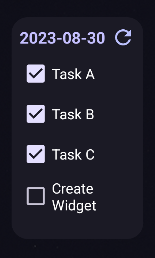ObsidianTodoWidget
Widget to display todo list from markdown file
| AppID: | de.yukigasai.obsidiantodowidget |
| Author: | YukiGasai |
| License: | Apache-2.0 |
| Donation: | |
| InRepoSince: | 2023-09-06 |
| LastRepoUpdate: | 2023-10-24 |
| LastAppUpdate: | 2023-10-23 |
| LastVersion: | 0.0.10 |
| Categories: | Office, Time |
| APK source: | Github |
| Google Play: | Check if it's there |
Obsidian provides a widget to display an interactive todo list from a markdown file.
After having the app installed, start it once to grant it the storage permissions – then the widgets are ready to be used.
Setup:
- Select widget from the widget list
- Drag to Homescreen
- Enter the Obsidian Vault name to use
- Configure the file to use
- Press "Select" to define the folder where the file(s) is/are stored.
- Enter the single filename or enter a date pattern
- If you want to limit the the tasks to a specific header enter the header name into the "Header" field
- If you want to include sub Headers check the "Include Sub Headers" switch
- Press Create
While you can download the APKs here directly, you should preferably use an F-Droid client so the app stays up-to-date on your device. Some clients have this repo enabled by default, e.g. Neo Store, Droid-ify, or, of course, the IzzyOnDroid client by Sunil. With others (like the official client) you'll have to add this repo manually (see the hint on top of the package list for how to do that).
Packages
Version 0.0.10 (2023-10-24) 

Android Versions:
- Target: 13.0
- MinVer: 8.0
Features:
- None
Malware-Check:Passed 
37 Libraries detected: 
Libraries:
- Android Support v4 (Development Framework)
 The Android Support Library is not actually a single library, but rather a collection of libraries that can roughly be divided into two groups: compatibility and component libraries. For details, please see Understanding the Android Support Library.
The Android Support Library is not actually a single library, but rather a collection of libraries that can roughly be divided into two groups: compatibility and component libraries. For details, please see Understanding the Android Support Library. - AndroidX Activity (Utility)
 provides the base Activity subclass and the relevant hooks to build a composable structure on top.
provides the base Activity subclass and the relevant hooks to build a composable structure on top. - Android Jetpack Annotations (Utility)
 library that contains the annotations for Android Jetpack.
library that contains the annotations for Android Jetpack. - Arch (Utility)
 helper for other arch dependencies, including JUnit test rules that can be used with LiveData.
helper for other arch dependencies, including JUnit test rules that can be used with LiveData. - AppCompat (Utility)
 support newer Android features on older Android versions.
support newer Android features on older Android versions. - Autofill (Utility)
 improve autofill accuracy via extending hints.
improve autofill accuracy via extending hints. - Android Support Library collections (Utility)
 standalone efficient collections.
standalone efficient collections. - Jetpack Compose (Development Framework)
 a framework to define UIs programmatically with composable functions that describe its shape and data dependencies.
a framework to define UIs programmatically with composable functions that describe its shape and data dependencies. - Concurrent (Utility)
 AndroidX library to help move tasks off the main thread with coroutines and take advantage of ListenableFuture.
AndroidX library to help move tasks off the main thread with coroutines and take advantage of ListenableFuture. - Constraint Layout Library (Utility)
 library to reduce the number of nested views needed.
library to reduce the number of nested views needed. - Androidx Core (Utility)
 a static library that you can add to your Android application in order to use APIs that are either not available for older platform versions or utility APIs that aren't a part of the framework APIs.
a static library that you can add to your Android application in order to use APIs that are either not available for older platform versions or utility APIs that aren't a part of the framework APIs. - AndroidX Cursor Adapter (Utility)
 static library support version of the framework's CursorAdapter.
static library support version of the framework's CursorAdapter. - Android Support Library Custom View (UI Component)
 a module to implement custom views. Part of the Android Support Library.
a module to implement custom views. Part of the Android Support Library. - DataStore (Development Aid)
 stores data asynchronously, consistently, and transactionally, overcoming some of the drawbacks of SharedPreferences.
stores data asynchronously, consistently, and transactionally, overcoming some of the drawbacks of SharedPreferences. - Drawerlayout (UI Component)
 AndroidX library to implement a Material Design drawer widget.
AndroidX library to implement a Material Design drawer widget. - Android Emoji2 Compat (UI Component)
 core library to enable emoji compatibility in Kitkat and newer devices to avoid the empty emoji characters.
core library to enable emoji compatibility in Kitkat and newer devices to avoid the empty emoji characters. - AndroidX Fragment (UI Component)
 AndroidX library to encapsulate part of the user interface or behavior into reusable components.
AndroidX library to encapsulate part of the user interface or behavior into reusable components. - Glance (UI Component)
 AndroidX library to build layouts for remote surfaces using a Jetpack Compose-style API.
AndroidX library to build layouts for remote surfaces using a Jetpack Compose-style API. - AndroidX Inspection (Utility)

- Interpolator (UI Component)
 AndroidX library to use animation interpolators on older platforms.
AndroidX library to use animation interpolators on older platforms. - Lifecycle (Utility)
 perform actions in response to a change in the lifecycle status of another component, such as activities and fragments.
perform actions in response to a change in the lifecycle status of another component, such as activities and fragments. - Loader (Utility)
 library to load data for your UI that survives configuration changes.
library to load data for your UI that survives configuration changes. - ProfileInstaller (Utility)
 AndroidX library that enables libraries to prepopulate ahead of time compilation traces to be read by ART.
AndroidX library that enables libraries to prepopulate ahead of time compilation traces to be read by ART. - Room (Utility)
 a persistence library that provides an abstraction layer over SQLite to allow for more robust database access while harnessing the full power of SQLite.
a persistence library that provides an abstraction layer over SQLite to allow for more robust database access while harnessing the full power of SQLite. - Android Activity Saved State (Utility)
 provides the base Activity subclass and the relevant hooks to build a composable structure on top.
provides the base Activity subclass and the relevant hooks to build a composable structure on top. - Sqlite (Utility)
 library that contains abstract interfaces along with basic implementations which can be used to build your own libraries that access SQLite.
library that contains abstract interfaces along with basic implementations which can be used to build your own libraries that access SQLite. - Startup (Utility)
 AndroidX library to implement a straightforward, performant way to initialize components at app startup.
AndroidX library to implement a straightforward, performant way to initialize components at app startup. - Tracing (Utility)
 AndroidX library to write trace events to the system trace buffer.
AndroidX library to write trace events to the system trace buffer. - Vectordrawable (UI Component)
 AndroidX library to render vector graphics.
AndroidX library to render vector graphics. - Android Jetpack VersionedParcelable (Utility)
 Provides a stable but relatively compact binary serialization format that can be passed across processes or persisted safely.
Provides a stable but relatively compact binary serialization format that can be passed across processes or persisted safely. - Viewpager (UI Component)
 AndroidX library to display Views or Fragments in a swipeable format.
AndroidX library to display Views or Fragments in a swipeable format. - WorkManager (Utility)
 an API that makes it easy to schedule deferrable, asynchronous tasks that must be run reliably .
an API that makes it easy to schedule deferrable, asynchronous tasks that must be run reliably . - Google Core Libraries for Java 6+ (Utility)
 a set of core libraries that includes new collection types (such as multimap and multiset), immutable collections, a graph library, functional types, an in-memory cache, and APIs/utilities for concurrency, I/O, hashing, primitives, reflection, string processing, and much more.
a set of core libraries that includes new collection types (such as multimap and multiset), immutable collections, a graph library, functional types, an in-memory cache, and APIs/utilities for concurrency, I/O, hashing, primitives, reflection, string processing, and much more. - Google Gson (Utility)
 A Java serialization/deserialization library to convert Java Objects into JSON and back.
A Java serialization/deserialization library to convert Java Objects into JSON and back. - Kotlin (Utility)
 The Kotlin Programming Language
The Kotlin Programming Language - kotlinx.coroutines (Utility)
 library support for Kotlin coroutines.
library support for Kotlin coroutines. - IntelliJ IDEA (Utility)
 development helper: integration for the IntelliJ IDEA IDE.
development helper: integration for the IntelliJ IDEA IDE.
Payment Modules:
- None found
 development helper: integration for the IntelliJ IDEA IDE.
development helper: integration for the IntelliJ IDEA IDE.
Ads & Analytics:
- None found
 development helper: integration for the IntelliJ IDEA IDE.
development helper: integration for the IntelliJ IDEA IDE.
Download (7.3 M)
Version 0.0.8 (2023-09-21) 

Android Versions:
- Target: 13.0
- MinVer: 8.0
Features:
- None
Malware-Check:Passed 
37 Libraries detected: 
Libraries:
- Android Support v4 (Development Framework)
 The Android Support Library is not actually a single library, but rather a collection of libraries that can roughly be divided into two groups: compatibility and component libraries. For details, please see Understanding the Android Support Library.
The Android Support Library is not actually a single library, but rather a collection of libraries that can roughly be divided into two groups: compatibility and component libraries. For details, please see Understanding the Android Support Library. - AndroidX Activity (Utility)
 provides the base Activity subclass and the relevant hooks to build a composable structure on top.
provides the base Activity subclass and the relevant hooks to build a composable structure on top. - Android Jetpack Annotations (Utility)
 library that contains the annotations for Android Jetpack.
library that contains the annotations for Android Jetpack. - Arch (Utility)
 helper for other arch dependencies, including JUnit test rules that can be used with LiveData.
helper for other arch dependencies, including JUnit test rules that can be used with LiveData. - AppCompat (Utility)
 support newer Android features on older Android versions.
support newer Android features on older Android versions. - Autofill (Utility)
 improve autofill accuracy via extending hints.
improve autofill accuracy via extending hints. - Android Support Library collections (Utility)
 standalone efficient collections.
standalone efficient collections. - Jetpack Compose (Development Framework)
 a framework to define UIs programmatically with composable functions that describe its shape and data dependencies.
a framework to define UIs programmatically with composable functions that describe its shape and data dependencies. - Concurrent (Utility)
 AndroidX library to help move tasks off the main thread with coroutines and take advantage of ListenableFuture.
AndroidX library to help move tasks off the main thread with coroutines and take advantage of ListenableFuture. - Constraint Layout Library (Utility)
 library to reduce the number of nested views needed.
library to reduce the number of nested views needed. - Androidx Core (Utility)
 a static library that you can add to your Android application in order to use APIs that are either not available for older platform versions or utility APIs that aren't a part of the framework APIs.
a static library that you can add to your Android application in order to use APIs that are either not available for older platform versions or utility APIs that aren't a part of the framework APIs. - AndroidX Cursor Adapter (Utility)
 static library support version of the framework's CursorAdapter.
static library support version of the framework's CursorAdapter. - Android Support Library Custom View (UI Component)
 a module to implement custom views. Part of the Android Support Library.
a module to implement custom views. Part of the Android Support Library. - DataStore (Development Aid)
 stores data asynchronously, consistently, and transactionally, overcoming some of the drawbacks of SharedPreferences.
stores data asynchronously, consistently, and transactionally, overcoming some of the drawbacks of SharedPreferences. - Drawerlayout (UI Component)
 AndroidX library to implement a Material Design drawer widget.
AndroidX library to implement a Material Design drawer widget. - Android Emoji2 Compat (UI Component)
 core library to enable emoji compatibility in Kitkat and newer devices to avoid the empty emoji characters.
core library to enable emoji compatibility in Kitkat and newer devices to avoid the empty emoji characters. - AndroidX Fragment (UI Component)
 AndroidX library to encapsulate part of the user interface or behavior into reusable components.
AndroidX library to encapsulate part of the user interface or behavior into reusable components. - Glance (UI Component)
 AndroidX library to build layouts for remote surfaces using a Jetpack Compose-style API.
AndroidX library to build layouts for remote surfaces using a Jetpack Compose-style API. - AndroidX Inspection (Utility)

- Interpolator (UI Component)
 AndroidX library to use animation interpolators on older platforms.
AndroidX library to use animation interpolators on older platforms. - Lifecycle (Utility)
 perform actions in response to a change in the lifecycle status of another component, such as activities and fragments.
perform actions in response to a change in the lifecycle status of another component, such as activities and fragments. - Loader (Utility)
 library to load data for your UI that survives configuration changes.
library to load data for your UI that survives configuration changes. - ProfileInstaller (Utility)
 AndroidX library that enables libraries to prepopulate ahead of time compilation traces to be read by ART.
AndroidX library that enables libraries to prepopulate ahead of time compilation traces to be read by ART. - Room (Utility)
 a persistence library that provides an abstraction layer over SQLite to allow for more robust database access while harnessing the full power of SQLite.
a persistence library that provides an abstraction layer over SQLite to allow for more robust database access while harnessing the full power of SQLite. - Android Activity Saved State (Utility)
 provides the base Activity subclass and the relevant hooks to build a composable structure on top.
provides the base Activity subclass and the relevant hooks to build a composable structure on top. - Sqlite (Utility)
 library that contains abstract interfaces along with basic implementations which can be used to build your own libraries that access SQLite.
library that contains abstract interfaces along with basic implementations which can be used to build your own libraries that access SQLite. - Startup (Utility)
 AndroidX library to implement a straightforward, performant way to initialize components at app startup.
AndroidX library to implement a straightforward, performant way to initialize components at app startup. - Tracing (Utility)
 AndroidX library to write trace events to the system trace buffer.
AndroidX library to write trace events to the system trace buffer. - Vectordrawable (UI Component)
 AndroidX library to render vector graphics.
AndroidX library to render vector graphics. - Android Jetpack VersionedParcelable (Utility)
 Provides a stable but relatively compact binary serialization format that can be passed across processes or persisted safely.
Provides a stable but relatively compact binary serialization format that can be passed across processes or persisted safely. - Viewpager (UI Component)
 AndroidX library to display Views or Fragments in a swipeable format.
AndroidX library to display Views or Fragments in a swipeable format. - WorkManager (Utility)
 an API that makes it easy to schedule deferrable, asynchronous tasks that must be run reliably .
an API that makes it easy to schedule deferrable, asynchronous tasks that must be run reliably . - Google Core Libraries for Java 6+ (Utility)
 a set of core libraries that includes new collection types (such as multimap and multiset), immutable collections, a graph library, functional types, an in-memory cache, and APIs/utilities for concurrency, I/O, hashing, primitives, reflection, string processing, and much more.
a set of core libraries that includes new collection types (such as multimap and multiset), immutable collections, a graph library, functional types, an in-memory cache, and APIs/utilities for concurrency, I/O, hashing, primitives, reflection, string processing, and much more. - Google Gson (Utility)
 A Java serialization/deserialization library to convert Java Objects into JSON and back.
A Java serialization/deserialization library to convert Java Objects into JSON and back. - Kotlin (Utility)
 The Kotlin Programming Language
The Kotlin Programming Language - kotlinx.coroutines (Utility)
 library support for Kotlin coroutines.
library support for Kotlin coroutines. - IntelliJ IDEA (Utility)
 development helper: integration for the IntelliJ IDEA IDE.
development helper: integration for the IntelliJ IDEA IDE.
Payment Modules:
- None found
 development helper: integration for the IntelliJ IDEA IDE.
development helper: integration for the IntelliJ IDEA IDE.
Ads & Analytics:
- None found
 development helper: integration for the IntelliJ IDEA IDE.
development helper: integration for the IntelliJ IDEA IDE.
Download (7.3 M)
Version 0.0.7 (2023-09-17) 

Android Versions:
- Target: 13.0
- MinVer: 8.0
Features:
- None
Malware-Check:Passed 
37 Libraries detected: 
Libraries:
- Android Support v4 (Development Framework)
 The Android Support Library is not actually a single library, but rather a collection of libraries that can roughly be divided into two groups: compatibility and component libraries. For details, please see Understanding the Android Support Library.
The Android Support Library is not actually a single library, but rather a collection of libraries that can roughly be divided into two groups: compatibility and component libraries. For details, please see Understanding the Android Support Library. - AndroidX Activity (Utility)
 provides the base Activity subclass and the relevant hooks to build a composable structure on top.
provides the base Activity subclass and the relevant hooks to build a composable structure on top. - Android Jetpack Annotations (Utility)
 library that contains the annotations for Android Jetpack.
library that contains the annotations for Android Jetpack. - Arch (Utility)
 helper for other arch dependencies, including JUnit test rules that can be used with LiveData.
helper for other arch dependencies, including JUnit test rules that can be used with LiveData. - AppCompat (Utility)
 support newer Android features on older Android versions.
support newer Android features on older Android versions. - Autofill (Utility)
 improve autofill accuracy via extending hints.
improve autofill accuracy via extending hints. - Android Support Library collections (Utility)
 standalone efficient collections.
standalone efficient collections. - Jetpack Compose (Development Framework)
 a framework to define UIs programmatically with composable functions that describe its shape and data dependencies.
a framework to define UIs programmatically with composable functions that describe its shape and data dependencies. - Concurrent (Utility)
 AndroidX library to help move tasks off the main thread with coroutines and take advantage of ListenableFuture.
AndroidX library to help move tasks off the main thread with coroutines and take advantage of ListenableFuture. - Constraint Layout Library (Utility)
 library to reduce the number of nested views needed.
library to reduce the number of nested views needed. - Androidx Core (Utility)
 a static library that you can add to your Android application in order to use APIs that are either not available for older platform versions or utility APIs that aren't a part of the framework APIs.
a static library that you can add to your Android application in order to use APIs that are either not available for older platform versions or utility APIs that aren't a part of the framework APIs. - AndroidX Cursor Adapter (Utility)
 static library support version of the framework's CursorAdapter.
static library support version of the framework's CursorAdapter. - Android Support Library Custom View (UI Component)
 a module to implement custom views. Part of the Android Support Library.
a module to implement custom views. Part of the Android Support Library. - DataStore (Development Aid)
 stores data asynchronously, consistently, and transactionally, overcoming some of the drawbacks of SharedPreferences.
stores data asynchronously, consistently, and transactionally, overcoming some of the drawbacks of SharedPreferences. - Drawerlayout (UI Component)
 AndroidX library to implement a Material Design drawer widget.
AndroidX library to implement a Material Design drawer widget. - Android Emoji2 Compat (UI Component)
 core library to enable emoji compatibility in Kitkat and newer devices to avoid the empty emoji characters.
core library to enable emoji compatibility in Kitkat and newer devices to avoid the empty emoji characters. - AndroidX Fragment (UI Component)
 AndroidX library to encapsulate part of the user interface or behavior into reusable components.
AndroidX library to encapsulate part of the user interface or behavior into reusable components. - Glance (UI Component)
 AndroidX library to build layouts for remote surfaces using a Jetpack Compose-style API.
AndroidX library to build layouts for remote surfaces using a Jetpack Compose-style API. - AndroidX Inspection (Utility)

- Interpolator (UI Component)
 AndroidX library to use animation interpolators on older platforms.
AndroidX library to use animation interpolators on older platforms. - Lifecycle (Utility)
 perform actions in response to a change in the lifecycle status of another component, such as activities and fragments.
perform actions in response to a change in the lifecycle status of another component, such as activities and fragments. - Loader (Utility)
 library to load data for your UI that survives configuration changes.
library to load data for your UI that survives configuration changes. - ProfileInstaller (Utility)
 AndroidX library that enables libraries to prepopulate ahead of time compilation traces to be read by ART.
AndroidX library that enables libraries to prepopulate ahead of time compilation traces to be read by ART. - Room (Utility)
 a persistence library that provides an abstraction layer over SQLite to allow for more robust database access while harnessing the full power of SQLite.
a persistence library that provides an abstraction layer over SQLite to allow for more robust database access while harnessing the full power of SQLite. - Android Activity Saved State (Utility)
 provides the base Activity subclass and the relevant hooks to build a composable structure on top.
provides the base Activity subclass and the relevant hooks to build a composable structure on top. - Sqlite (Utility)
 library that contains abstract interfaces along with basic implementations which can be used to build your own libraries that access SQLite.
library that contains abstract interfaces along with basic implementations which can be used to build your own libraries that access SQLite. - Startup (Utility)
 AndroidX library to implement a straightforward, performant way to initialize components at app startup.
AndroidX library to implement a straightforward, performant way to initialize components at app startup. - Tracing (Utility)
 AndroidX library to write trace events to the system trace buffer.
AndroidX library to write trace events to the system trace buffer. - Vectordrawable (UI Component)
 AndroidX library to render vector graphics.
AndroidX library to render vector graphics. - Android Jetpack VersionedParcelable (Utility)
 Provides a stable but relatively compact binary serialization format that can be passed across processes or persisted safely.
Provides a stable but relatively compact binary serialization format that can be passed across processes or persisted safely. - Viewpager (UI Component)
 AndroidX library to display Views or Fragments in a swipeable format.
AndroidX library to display Views or Fragments in a swipeable format. - WorkManager (Utility)
 an API that makes it easy to schedule deferrable, asynchronous tasks that must be run reliably .
an API that makes it easy to schedule deferrable, asynchronous tasks that must be run reliably . - Google Core Libraries for Java 6+ (Utility)
 a set of core libraries that includes new collection types (such as multimap and multiset), immutable collections, a graph library, functional types, an in-memory cache, and APIs/utilities for concurrency, I/O, hashing, primitives, reflection, string processing, and much more.
a set of core libraries that includes new collection types (such as multimap and multiset), immutable collections, a graph library, functional types, an in-memory cache, and APIs/utilities for concurrency, I/O, hashing, primitives, reflection, string processing, and much more. - Google Gson (Utility)
 A Java serialization/deserialization library to convert Java Objects into JSON and back.
A Java serialization/deserialization library to convert Java Objects into JSON and back. - Kotlin (Utility)
 The Kotlin Programming Language
The Kotlin Programming Language - kotlinx.coroutines (Utility)
 library support for Kotlin coroutines.
library support for Kotlin coroutines. - IntelliJ IDEA (Utility)
 development helper: integration for the IntelliJ IDEA IDE.
development helper: integration for the IntelliJ IDEA IDE.
Payment Modules:
- None found
 development helper: integration for the IntelliJ IDEA IDE.
development helper: integration for the IntelliJ IDEA IDE.
Ads & Analytics:
- None found
 development helper: integration for the IntelliJ IDEA IDE.
development helper: integration for the IntelliJ IDEA IDE.
Download (7.3 M)