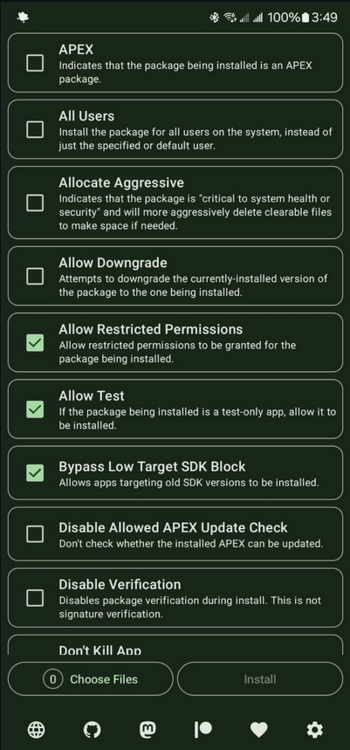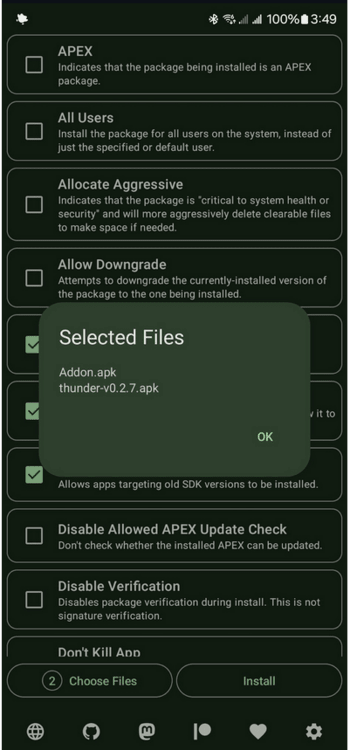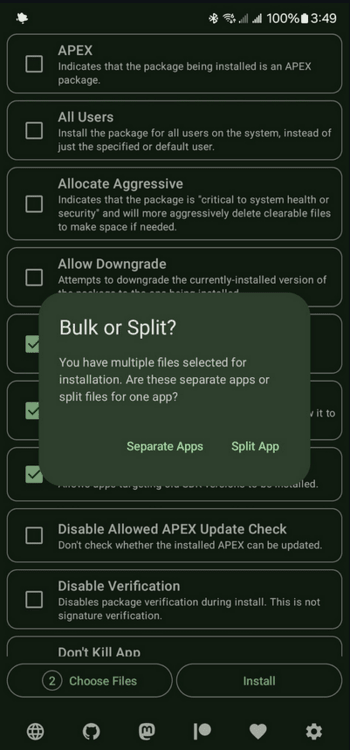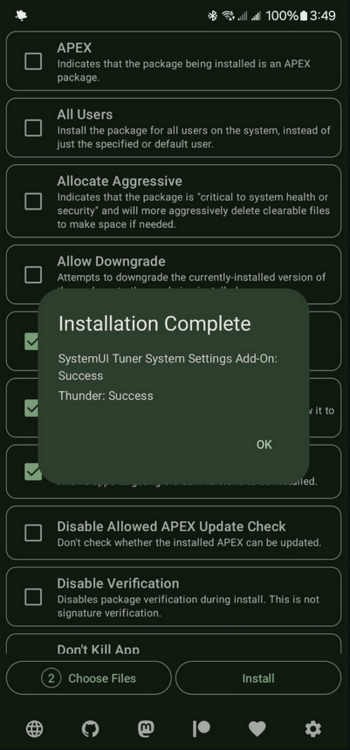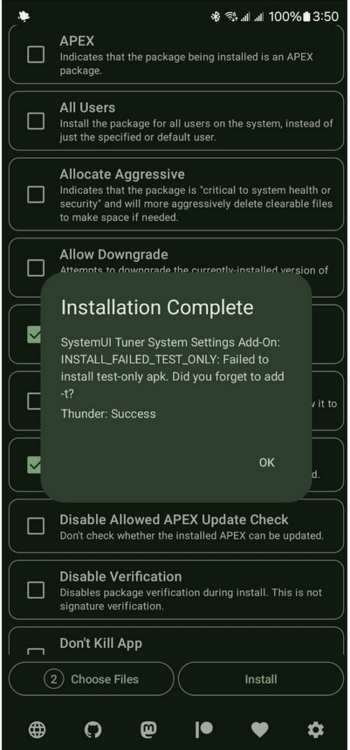Install with Options
Simple-ish app using Shizuku to install APKs on-device with advanced options
| AppID: | dev.zwander.installwithoptions |
| Author: | Zachary Wander |
| License: | MIT |
| Donation: | |
| InRepoSince: | 2024-10-14 |
| LastRepoUpdate: | 2026-01-31 |
| LastAppUpdate: | 2026-01-31 |
| LastVersion: | 0.9.1 |
| Categories: | System |
| APK source: | Github |
| Google Play: | Check if it's there |
Install with Options is an app with a simple purpose: more advanced app installs without needing to use ADB.
Install with Options uses Shizuku to run with shell permissions, allowing you to install test-only apps, bypass Android 14's target SDK limit, downgrade certain packages, and more, all without leaving your phone (at least on Android 11 and later). It also supports installing split APKs or batch-installing multiple separate apps.
While you can download the APKs here directly, you should preferably use an F-Droid client so the app stays up-to-date on your device. Some clients have this repo enabled by default, e.g. Neo Store, Droid-ify, or, of course, the IzzyOnDroid client by Sunil. With others (like the official client) you'll have to add this repo manually (see the hint on top of the package list for how to do that).
Packages
Version 0.9.1 (2026-01-31) 

Android Versions:
- Target: 16.0
- MinVer: 7.0
- ABIs: arm64-v8a, armeabi-v7a, x86, x86_64
Permissions: 
- ACCESS_NETWORK_STATE
- INTERNET
- QUERY_ALL_PACKAGES (needed to list already installed apps)
- REQUEST_INSTALL_PACKAGES (needed for the app installer)
- DYNAMIC_RECEIVER_NOT_EXPORTED_PERMISSION
- moe.shizuku.manager.permission.API_V23
Features:
- None
Malware-Check:Passed 
61 Libraries detected: 
Libraries:
- Android Support v4 (Development Framework)
 The Android Support Library is not actually a single library, but rather a collection of libraries that can roughly be divided into two groups: compatibility and component libraries. For details, please see Understanding the Android Support Library.
The Android Support Library is not actually a single library, but rather a collection of libraries that can roughly be divided into two groups: compatibility and component libraries. For details, please see Understanding the Android Support Library. - AndroidX Activity (Utility)
 provides the base Activity subclass and the relevant hooks to build a composable structure on top.
provides the base Activity subclass and the relevant hooks to build a composable structure on top. - Android Jetpack Annotations (Utility)
 library that contains the annotations for Android Jetpack.
library that contains the annotations for Android Jetpack. - Arch (Utility)
 helper for other arch dependencies, including JUnit test rules that can be used with LiveData.
helper for other arch dependencies, including JUnit test rules that can be used with LiveData. - AppCompat (Utility)
 support newer Android features on older Android versions.
support newer Android features on older Android versions. - Autofill (Utility)
 improve autofill accuracy via extending hints.
improve autofill accuracy via extending hints. - Cardview (UI Component)
 AndroidX library to implement the Material Design card pattern with round corners and drop shadows.
AndroidX library to implement the Material Design card pattern with round corners and drop shadows. - Android Support Library collections (Utility)
 standalone efficient collections.
standalone efficient collections. - Jetpack Compose (Development Framework)
 a framework to define UIs programmatically with composable functions that describe its shape and data dependencies.
a framework to define UIs programmatically with composable functions that describe its shape and data dependencies. - Concurrent (Utility)
 AndroidX library to help move tasks off the main thread with coroutines and take advantage of ListenableFuture.
AndroidX library to help move tasks off the main thread with coroutines and take advantage of ListenableFuture. - Constraint Layout Library (Utility)
 library to reduce the number of nested views needed.
library to reduce the number of nested views needed. - Coordinatorlayout (UI Component)
 AndroidX library to position top-level application widgets, such as AppBarLayout and FloatingActionButton.
AndroidX library to position top-level application widgets, such as AppBarLayout and FloatingActionButton. - Androidx Core (Utility)
 a static library that you can add to your Android application in order to use APIs that are either not available for older platform versions or utility APIs that aren't a part of the framework APIs.
a static library that you can add to your Android application in order to use APIs that are either not available for older platform versions or utility APIs that aren't a part of the framework APIs. - AndroidX Cursor Adapter (Utility)
 static library support version of the framework's CursorAdapter.
static library support version of the framework's CursorAdapter. - Android Support Library Custom View (UI Component)
 a module to implement custom views. Part of the Android Support Library.
a module to implement custom views. Part of the Android Support Library. - Documentfile (UI Component)
 a library to view a file document.
a library to view a file document. - Drawerlayout (UI Component)
 AndroidX library to implement a Material Design drawer widget.
AndroidX library to implement a Material Design drawer widget. - Dynamicanimation (UI Component)
 create smooth animations with a physics-based animation API.
create smooth animations with a physics-based animation API. - Android Emoji2 Compat (UI Component)
 core library to enable emoji compatibility in Kitkat and newer devices to avoid the empty emoji characters.
core library to enable emoji compatibility in Kitkat and newer devices to avoid the empty emoji characters. - AndroidX Fragment (UI Component)
 AndroidX library to encapsulate part of the user interface or behavior into reusable components.
AndroidX library to encapsulate part of the user interface or behavior into reusable components. - Androidx Graphics (Utility)
 leverages graphics facilities across multiple Android platform releases.
leverages graphics facilities across multiple Android platform releases. - AndroidX Inspection (Utility)

- Interpolator (UI Component)
 AndroidX library to use animation interpolators on older platforms.
AndroidX library to use animation interpolators on older platforms. - Lifecycle (Utility)
 perform actions in response to a change in the lifecycle status of another component, such as activities and fragments.
perform actions in response to a change in the lifecycle status of another component, such as activities and fragments. - Loader (Utility)
 library to load data for your UI that survives configuration changes.
library to load data for your UI that survives configuration changes. - Androidx Navigation Event (UI Component)
 provides APIs to easily intercept platform navigation events, including swipes and clicks, to provide a consistent API surface for handling these events.
provides APIs to easily intercept platform navigation events, including swipes and clicks, to provide a consistent API surface for handling these events. - Preference (Utility)
 a library to build interactive settings screens without needing to interact with device storage or manage the UI.
a library to build interactive settings screens without needing to interact with device storage or manage the UI. - ProfileInstaller (Utility)
 AndroidX library that enables libraries to prepopulate ahead of time compilation traces to be read by ART.
AndroidX library that enables libraries to prepopulate ahead of time compilation traces to be read by ART. - ResourceInspection (Development Aid)
 AndroidX library to surface the attributes of custom views in Android Studio’s Live Layout Inspector.
AndroidX library to surface the attributes of custom views in Android Studio’s Live Layout Inspector. - Recyclerview (Utility)
 display large sets of data in your UI while minimizing memory usage.
display large sets of data in your UI while minimizing memory usage. - Android Activity Saved State (Utility)
 provides the base Activity subclass and the relevant hooks to build a composable structure on top.
provides the base Activity subclass and the relevant hooks to build a composable structure on top. - Slidingpanelayout (UI Component)
 AndroidX library to implement a sliding pane UI pattern.
AndroidX library to implement a sliding pane UI pattern. - Startup (Utility)
 AndroidX library to implement a straightforward, performant way to initialize components at app startup.
AndroidX library to implement a straightforward, performant way to initialize components at app startup. - Tracing (Utility)
 AndroidX library to write trace events to the system trace buffer.
AndroidX library to write trace events to the system trace buffer. - Transition (UI Component)
 animates motion in the UI with starting and ending layouts.
animates motion in the UI with starting and ending layouts. - Vectordrawable (UI Component)
 AndroidX library to render vector graphics.
AndroidX library to render vector graphics. - Android Jetpack VersionedParcelable (Utility)
 Provides a stable but relatively compact binary serialization format that can be passed across processes or persisted safely.
Provides a stable but relatively compact binary serialization format that can be passed across processes or persisted safely. - Viewpager (UI Component)
 AndroidX library to display Views or Fragments in a swipeable format.
AndroidX library to display Views or Fragments in a swipeable format. - AndroidX Widget ViewPager2 (UI Component)
 replaces AndroidX ViewPager, addressing most of its predecessor’s pain-points, including right-to-left layout support, vertical orientation, modifiable Fragment collections, etc.
replaces AndroidX ViewPager, addressing most of its predecessor’s pain-points, including right-to-left layout support, vertical orientation, modifiable Fragment collections, etc. - Jetpack WindowManager Library (Utility)
 enables application developers to support new device form factors and multi-window environments. The library provides a common API surface for API versions 14 and later. Especially provides additional functionality on foldable devices.
enables application developers to support new device form factors and multi-window environments. The library provides a common API surface for API versions 14 and later. Especially provides additional functionality on foldable devices. - Bugsnag exception reporter for AndroidⓉ (Utility)
 library that automatically detects crashes in apps, collects diagnostic information and immediately notifies the development team.
library that automatically detects crashes in apps, collects diagnostic information and immediately notifies the development team. - Google Material Design (Utility)
 library to help with material design guidelines.
library to help with material design guidelines. - Google Core Libraries for Java 6+ (Utility)
 a set of core libraries that includes new collection types (such as multimap and multiset), immutable collections, a graph library, functional types, an in-memory cache, and APIs/utilities for concurrency, I/O, hashing, primitives, reflection, string processing, and much more.
a set of core libraries that includes new collection types (such as multimap and multiset), immutable collections, a graph library, functional types, an in-memory cache, and APIs/utilities for concurrency, I/O, hashing, primitives, reflection, string processing, and much more. - Error Prone (Utility)
 a static analysis tool for Java that catches common programming mistakes at compile-time.
a static analysis tool for Java that catches common programming mistakes at compile-time. - Google Gson (Utility)
 A Java serialization/deserialization library to convert Java Objects into JSON and back.
A Java serialization/deserialization library to convert Java Objects into JSON and back. - libsu (Utility)
 library that provides APIs to a Unix (root) shell.
library that provides APIs to a Unix (root) shell. - MOKO KSwift (Development Aid)
 a gradle plugin for generation Swift-friendly API for Kotlin/Native framework.
a gradle plugin for generation Swift-friendly API for Kotlin/Native framework. - MOKO mvvm (Utility)
 Model-View-ViewModel architecture components for mobile (android & ios) Kotlin Multiplatform development.
Model-View-ViewModel architecture components for mobile (android & ios) Kotlin Multiplatform development. - Kotlin (Utility)
 The Kotlin Programming Language
The Kotlin Programming Language - Kotlin Android Extensions Runtime (Utility)
 allows to obtain the same experience as with some of these libraries, without having to add any extra code or shipping any additional runtime.
allows to obtain the same experience as with some of these libraries, without having to add any extra code or shipping any additional runtime. - kotlinx.coroutines (Utility)
 library support for Kotlin coroutines.
library support for Kotlin coroutines. - kotlin-parcelize (Utility)
 Kotlin plugin that provides a Parcelable implementation generator.
Kotlin plugin that provides a Parcelable implementation generator. - Kotlin serialization (Utility)
 Kotlin cross-platform / multi-format serialization.
Kotlin cross-platform / multi-format serialization. - Shizuku (Utility)
 help normal apps using system APIs directly with adb/root privileges through a Java process started with app_process.
help normal apps using system APIs directly with adb/root privileges through a Java process started with app_process. - Zip4j (Utility)
 Java open-source library to handle Zip files.
Java open-source library to handle Zip files. - IntelliJ IDEA (Utility)
 development helper: integration for the IntelliJ IDEA IDE.
development helper: integration for the IntelliJ IDEA IDE. - JSpecify (Development Aid)
 an artifact of fully-specified annotations to power static-analysis checks, beginning with nullness analysis.
an artifact of fully-specified annotations to power static-analysis checks, beginning with nullness analysis. - AndroidHiddenApiBypass (Utility)
 library to bypass restrictions on non-SDK interfaces.
library to bypass restrictions on non-SDK interfaces. - Shizuku API (Utility)
 using system APIs directly with adb/root privileges from normal apps through a Java process started with app_process.
using system APIs directly with adb/root privileges from normal apps through a Java process started with app_process. - Sui (Utility)
 a modern super user interface implementation on Android.
a modern super user interface implementation on Android. - PatreonSupportersRetrieval (Utility)

Payment Modules:
- None found

Ads & Analytics:
- None found

Download (12.5 M)
Version 0.9.0 (2025-09-22) 

Android Versions:
- Target: 16.0
- MinVer: 7.0
- ABIs: arm64-v8a, armeabi-v7a, x86, x86_64
Permissions: 
- ACCESS_NETWORK_STATE
- INTERNET
- QUERY_ALL_PACKAGES (needed to list already installed apps)
- REQUEST_INSTALL_PACKAGES (needed for the app installer)
- DYNAMIC_RECEIVER_NOT_EXPORTED_PERMISSION
- moe.shizuku.manager.permission.API_V23
Features:
- None
Malware-Check:Passed 
63 Libraries detected: 
Libraries:
- Android Support v4 (Development Framework)
 The Android Support Library is not actually a single library, but rather a collection of libraries that can roughly be divided into two groups: compatibility and component libraries. For details, please see Understanding the Android Support Library.
The Android Support Library is not actually a single library, but rather a collection of libraries that can roughly be divided into two groups: compatibility and component libraries. For details, please see Understanding the Android Support Library. - AndroidX Activity (Utility)
 provides the base Activity subclass and the relevant hooks to build a composable structure on top.
provides the base Activity subclass and the relevant hooks to build a composable structure on top. - Android Jetpack Annotations (Utility)
 library that contains the annotations for Android Jetpack.
library that contains the annotations for Android Jetpack. - Arch (Utility)
 helper for other arch dependencies, including JUnit test rules that can be used with LiveData.
helper for other arch dependencies, including JUnit test rules that can be used with LiveData. - AppCompat (Utility)
 support newer Android features on older Android versions.
support newer Android features on older Android versions. - Autofill (Utility)
 improve autofill accuracy via extending hints.
improve autofill accuracy via extending hints. - Cardview (UI Component)
 AndroidX library to implement the Material Design card pattern with round corners and drop shadows.
AndroidX library to implement the Material Design card pattern with round corners and drop shadows. - Android Support Library collections (Utility)
 standalone efficient collections.
standalone efficient collections. - Jetpack Compose (Development Framework)
 a framework to define UIs programmatically with composable functions that describe its shape and data dependencies.
a framework to define UIs programmatically with composable functions that describe its shape and data dependencies. - Concurrent (Utility)
 AndroidX library to help move tasks off the main thread with coroutines and take advantage of ListenableFuture.
AndroidX library to help move tasks off the main thread with coroutines and take advantage of ListenableFuture. - Constraint Layout Library (Utility)
 library to reduce the number of nested views needed.
library to reduce the number of nested views needed. - Coordinatorlayout (UI Component)
 AndroidX library to position top-level application widgets, such as AppBarLayout and FloatingActionButton.
AndroidX library to position top-level application widgets, such as AppBarLayout and FloatingActionButton. - Androidx Core (Utility)
 a static library that you can add to your Android application in order to use APIs that are either not available for older platform versions or utility APIs that aren't a part of the framework APIs.
a static library that you can add to your Android application in order to use APIs that are either not available for older platform versions or utility APIs that aren't a part of the framework APIs. - AndroidX Cursor Adapter (Utility)
 static library support version of the framework's CursorAdapter.
static library support version of the framework's CursorAdapter. - Android Support Library Custom View (UI Component)
 a module to implement custom views. Part of the Android Support Library.
a module to implement custom views. Part of the Android Support Library. - Documentfile (UI Component)
 a library to view a file document.
a library to view a file document. - Drawerlayout (UI Component)
 AndroidX library to implement a Material Design drawer widget.
AndroidX library to implement a Material Design drawer widget. - Dynamicanimation (UI Component)
 create smooth animations with a physics-based animation API.
create smooth animations with a physics-based animation API. - Android Emoji2 Compat (UI Component)
 core library to enable emoji compatibility in Kitkat and newer devices to avoid the empty emoji characters.
core library to enable emoji compatibility in Kitkat and newer devices to avoid the empty emoji characters. - AndroidX Fragment (UI Component)
 AndroidX library to encapsulate part of the user interface or behavior into reusable components.
AndroidX library to encapsulate part of the user interface or behavior into reusable components. - Androidx Graphics (Utility)
 leverages graphics facilities across multiple Android platform releases.
leverages graphics facilities across multiple Android platform releases. - AndroidX Inspection (Utility)

- Interpolator (UI Component)
 AndroidX library to use animation interpolators on older platforms.
AndroidX library to use animation interpolators on older platforms. - androidx.legacy (Utility)
 a static library that you can add to your Android application in order to use APIs that are either not available for older platform versions or utility APIs that aren't a part of the framework APIs.
a static library that you can add to your Android application in order to use APIs that are either not available for older platform versions or utility APIs that aren't a part of the framework APIs. - Lifecycle (Utility)
 perform actions in response to a change in the lifecycle status of another component, such as activities and fragments.
perform actions in response to a change in the lifecycle status of another component, such as activities and fragments. - Loader (Utility)
 library to load data for your UI that survives configuration changes.
library to load data for your UI that survives configuration changes. - AndroidX Local Broadcast Manager (Utility)
 an application-wide event bus and embraces layer violations in your app: any component may listen events from any other.
an application-wide event bus and embraces layer violations in your app: any component may listen events from any other. - Preference (Utility)
 a library to build interactive settings screens without needing to interact with device storage or manage the UI.
a library to build interactive settings screens without needing to interact with device storage or manage the UI. - Print (Utility)
 a library to print photos, docs, and other graphics and images.
a library to print photos, docs, and other graphics and images. - ProfileInstaller (Utility)
 AndroidX library that enables libraries to prepopulate ahead of time compilation traces to be read by ART.
AndroidX library that enables libraries to prepopulate ahead of time compilation traces to be read by ART. - ResourceInspection (Development Aid)
 AndroidX library to surface the attributes of custom views in Android Studio’s Live Layout Inspector.
AndroidX library to surface the attributes of custom views in Android Studio’s Live Layout Inspector. - Recyclerview (Utility)
 display large sets of data in your UI while minimizing memory usage.
display large sets of data in your UI while minimizing memory usage. - Android Activity Saved State (Utility)
 provides the base Activity subclass and the relevant hooks to build a composable structure on top.
provides the base Activity subclass and the relevant hooks to build a composable structure on top. - Slidingpanelayout (UI Component)
 AndroidX library to implement a sliding pane UI pattern.
AndroidX library to implement a sliding pane UI pattern. - Startup (Utility)
 AndroidX library to implement a straightforward, performant way to initialize components at app startup.
AndroidX library to implement a straightforward, performant way to initialize components at app startup. - Tracing (Utility)
 AndroidX library to write trace events to the system trace buffer.
AndroidX library to write trace events to the system trace buffer. - Transition (UI Component)
 animates motion in the UI with starting and ending layouts.
animates motion in the UI with starting and ending layouts. - Vectordrawable (UI Component)
 AndroidX library to render vector graphics.
AndroidX library to render vector graphics. - Android Jetpack VersionedParcelable (Utility)
 Provides a stable but relatively compact binary serialization format that can be passed across processes or persisted safely.
Provides a stable but relatively compact binary serialization format that can be passed across processes or persisted safely. - Viewpager (UI Component)
 AndroidX library to display Views or Fragments in a swipeable format.
AndroidX library to display Views or Fragments in a swipeable format. - AndroidX Widget ViewPager2 (UI Component)
 replaces AndroidX ViewPager, addressing most of its predecessor’s pain-points, including right-to-left layout support, vertical orientation, modifiable Fragment collections, etc.
replaces AndroidX ViewPager, addressing most of its predecessor’s pain-points, including right-to-left layout support, vertical orientation, modifiable Fragment collections, etc. - Jetpack WindowManager Library (Utility)
 enables application developers to support new device form factors and multi-window environments. The library provides a common API surface for API versions 14 and later. Especially provides additional functionality on foldable devices.
enables application developers to support new device form factors and multi-window environments. The library provides a common API surface for API versions 14 and later. Especially provides additional functionality on foldable devices. - Bugsnag exception reporter for AndroidⓉ (Utility)
 library that automatically detects crashes in apps, collects diagnostic information and immediately notifies the development team.
library that automatically detects crashes in apps, collects diagnostic information and immediately notifies the development team. - Google Material Design (Utility)
 library to help with material design guidelines.
library to help with material design guidelines. - Google Core Libraries for Java 6+ (Utility)
 a set of core libraries that includes new collection types (such as multimap and multiset), immutable collections, a graph library, functional types, an in-memory cache, and APIs/utilities for concurrency, I/O, hashing, primitives, reflection, string processing, and much more.
a set of core libraries that includes new collection types (such as multimap and multiset), immutable collections, a graph library, functional types, an in-memory cache, and APIs/utilities for concurrency, I/O, hashing, primitives, reflection, string processing, and much more. - Error Prone (Utility)
 a static analysis tool for Java that catches common programming mistakes at compile-time.
a static analysis tool for Java that catches common programming mistakes at compile-time. - Google Gson (Utility)
 A Java serialization/deserialization library to convert Java Objects into JSON and back.
A Java serialization/deserialization library to convert Java Objects into JSON and back. - libsu (Utility)
 library that provides APIs to a Unix (root) shell.
library that provides APIs to a Unix (root) shell. - MOKO KSwift (Development Aid)
 a gradle plugin for generation Swift-friendly API for Kotlin/Native framework.
a gradle plugin for generation Swift-friendly API for Kotlin/Native framework. - MOKO mvvm (Utility)
 Model-View-ViewModel architecture components for mobile (android & ios) Kotlin Multiplatform development.
Model-View-ViewModel architecture components for mobile (android & ios) Kotlin Multiplatform development. - Kotlin (Utility)
 The Kotlin Programming Language
The Kotlin Programming Language - Kotlin Android Extensions Runtime (Utility)
 allows to obtain the same experience as with some of these libraries, without having to add any extra code or shipping any additional runtime.
allows to obtain the same experience as with some of these libraries, without having to add any extra code or shipping any additional runtime. - kotlinx.coroutines (Utility)
 library support for Kotlin coroutines.
library support for Kotlin coroutines. - kotlin-parcelize (Utility)
 Kotlin plugin that provides a Parcelable implementation generator.
Kotlin plugin that provides a Parcelable implementation generator. - Kotlin serialization (Utility)
 Kotlin cross-platform / multi-format serialization.
Kotlin cross-platform / multi-format serialization. - Shizuku (Utility)
 help normal apps using system APIs directly with adb/root privileges through a Java process started with app_process.
help normal apps using system APIs directly with adb/root privileges through a Java process started with app_process. - Zip4j (Utility)
 Java open-source library to handle Zip files.
Java open-source library to handle Zip files. - IntelliJ IDEA (Utility)
 development helper: integration for the IntelliJ IDEA IDE.
development helper: integration for the IntelliJ IDEA IDE. - JSpecify (Development Aid)
 an artifact of fully-specified annotations to power static-analysis checks, beginning with nullness analysis.
an artifact of fully-specified annotations to power static-analysis checks, beginning with nullness analysis. - AndroidHiddenApiBypass (Utility)
 library to bypass restrictions on non-SDK interfaces.
library to bypass restrictions on non-SDK interfaces. - Shizuku API (Utility)
 using system APIs directly with adb/root privileges from normal apps through a Java process started with app_process.
using system APIs directly with adb/root privileges from normal apps through a Java process started with app_process. - Sui (Utility)
 a modern super user interface implementation on Android.
a modern super user interface implementation on Android. - PatreonSupportersRetrieval (Utility)

Payment Modules:
- None found

Ads & Analytics:
- None found

Download (11.6 M)