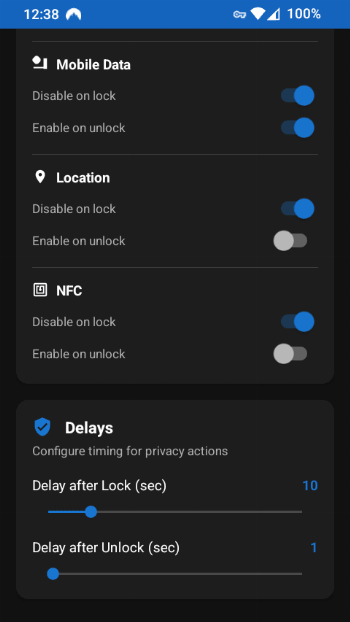Privacy Flip
| AppID: | io.github.dorumrr.privacyflip |
| Author: | Doru Moraru |
| License: | MIT |
| Donation: | Webpage |
| InRepoSince: | 2025-10-23 |
| LastRepoUpdate: | 2026-01-22 |
| LastAppUpdate: | 2026-01-22 |
| LastVersion: | 2.1.2 |
| Categories: | Security, System |
| APK source: | Github |
| Google Play: | Check if it's there |
Privacy Flip automatically manages your device's privacy features based on screen lock/unlock state. When you lock your device, it can disable Wi-Fi, Bluetooth, mobile data, location services, NFC, and even camera/microphone sensors. When you unlock, it intelligently restores the features you want back on.
Works with Root OR Shizuku - Choose your preferred privilege method!
Features:
- Manage your device privacy based on lock/unlock state
- Dual privilege support: Root OR Shizuku (no root required!)
- Automatic privilege detection (Sui > Root > Shizuku)
- Configurable feature control (Wi-Fi, Bluetooth, Mobile Data, Location, NFC, Camera, Microphone, Airplane Mode, Battery Saver)
- Customizable timing delays (0-60 seconds granular, 2 minutes, or 5 minutes)
- Smart "only if unused/not connected" modes for WiFi, Bluetooth, Location
- App exemption system (skip privacy for specific foreground apps)
- Samsung NFC payment override detection with opt-in auto-retry
- Optional Accessibility Service for side button instant-lock support
- Advanced multi-tier Bluetooth connection detection
- Background service for persistent monitoring
- Quick Settings tile integration
Privacy Features Controlled:
- Wi-Fi - Disable/enable wireless connectivity
- Bluetooth - Control Bluetooth radio
- Mobile data - Manage cellular data connection
- Location services - Control GPS and location tracking
- NFC - Control NFC sensor
- Camera - Disable/enable camera sensor privacy (Android 12+)
- Microphone - Disable/enable microphone sensor privacy (Android 12+)
- Airplane Mode - Enable on lock (opt-in, disables all radios at once)
- Battery Saver - Enable on lock (opt-in, reduces background activity)
Note: Camera and microphone ignore custom delays and trigger immediately (if not in use to avoid interrupting calls), due to Android limitations
Requirements:
- Android 7.0+ (API level 24)
- Android 12+ (API level 31) for camera/microphone features
Choose your privilege method:
Option 1: Shizuku (No root required!) * Shizuku app installed and running * ADB privileges via USB or wireless debugging * Perfect for non-rooted devices
Option 2: Root Access (Recommended for rooted devices) * Root access via Magisk, SuperSU, or similar * Best performance with UID 0 privileges
Option 3: Dhizuku (Device Owner method) * Device set as Device Owner or Profile Owner * No root required, no ADB after setup * Persistent privileges across reboots * Perfect for enterprise/privacy-focused setups
Option 4: Sui (Best of both worlds) * Rooted device with Magisk * Sui Magisk module installed * Best user experience - automatic startup, no prompts
Privacy & Security:
- Zero telemetry - No data sent to external servers
- Local storage only - All settings stored on device
- No network permissions - App cannot access internet
- Open source - https://github.com/dorumrr/privacyFlip
WhatsNew:
- Fixed critical race condition in camera/microphone disabling during screen lock
- Added stabilization delay to prevent keyguard timing issues
- Improved Bluetooth connection detection with multiple fallback methods
- Enhanced "only if unused" reliability for Bluetooth headphones
- Added Samsung NFC payment override detection and opt-in auto-retry
- Added experimental Accessibility Service for side button lock support
- Removed app filtering - users can now exempt ANY app including system apps