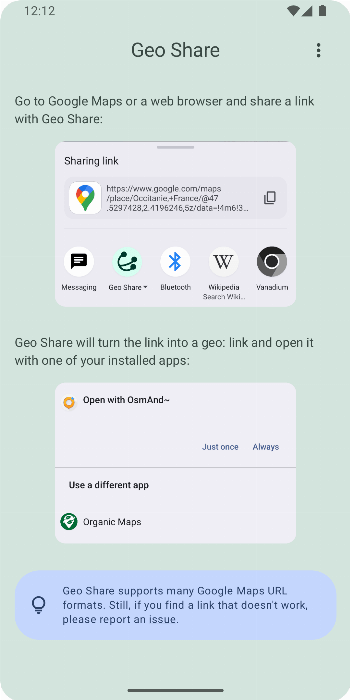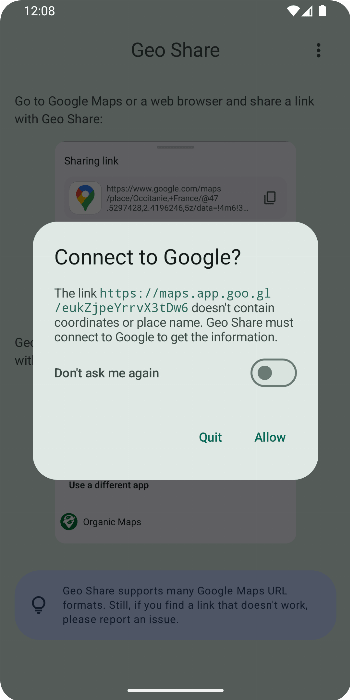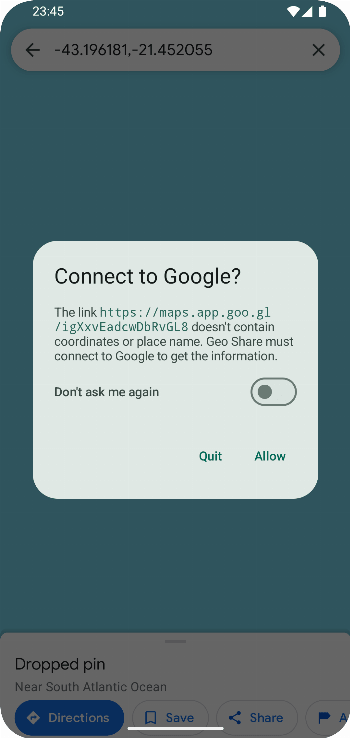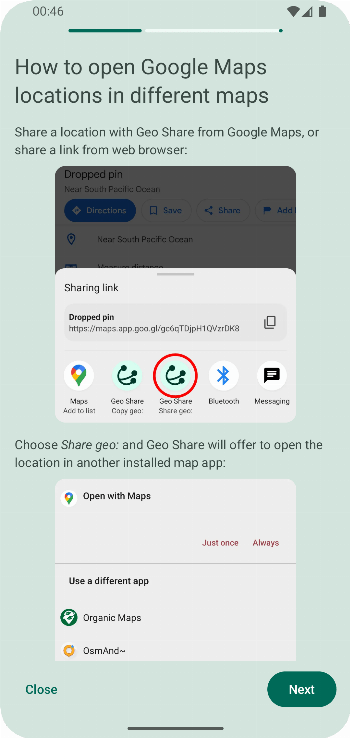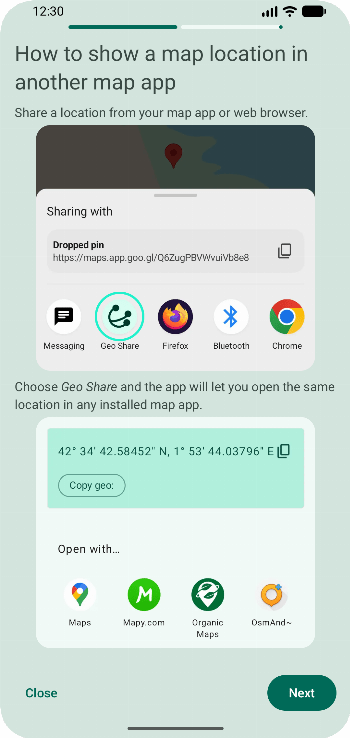Geo Share
| AppID: | page.ooooo.geoshare |
| Author: | Jakub Valenta |
| License: | GPL-3.0-or-later |
| Donation: | Webpage |
| InRepoSince: | 2024-11-07 |
| LastRepoUpdate: | 2026-02-11 |
| LastAppUpdate: | 2026-02-11 |
| LastVersion: | 5.16.0 |
| Categories: | Navigation |
| APK source: | Github |
| Google Play: | Check if it's there |
Share a map link with Geo Share and the app will open it in another installed map app.
Supported map links
- Google Maps
- Apple Maps
- 2GIS
- Amap (AutoNavi)
- Baidu Map (beta, no short links)
- CoMaps
- HERE WeGo
- Magic Earth
- Maps.me
- Mapy.com
- OpenStreetMap
- Organic Maps
- OsmAnd
- Urbi
- Waze
- Yandex Maps
- coordinates
Example use cases
When someone sends you a Google Maps link, but you prefer using OpenStreetMap, you can quickly open the same location in OsmAnd or Organic Maps.
When you like Google Maps for finding places, but you prefer a different app for navigation, you can easily switch from Google Maps to your favorite navigation app.
Other features
- Shows the geographic coordinates of a map link and allows copying them to clipboard in various formats, for example as a geo: link.
- Shows all points of a place list link.
- Allows performing an action automatically when a map link is processed.
- Allows launching navigation in TomTom, Waze, Magic Earth...
- Allows saving a location as a GPX file.
- Retries on patchy internet connection.
- Allows pasting map links directly into the app, instead of sharing them with it.
- Interface adapts to tablets.
How it works and privacy considerations
Geo Share converts map links (e.g. https://maps.app.goo.gl/...) into geo: links that can be opened by other map apps. To create a geo: link, geographic coordinates are required. Geo Share extracts them from the map URL.
However, not all map URLs include coordinates. In such cases, Geo Share will prompt you for permission to connect to the map service (Google Maps, Apple Maps etc.) and retrieve the coordinates from either HTTP headers or the HTML document of the link. For more detailed information, check the app’s FAQ screen.