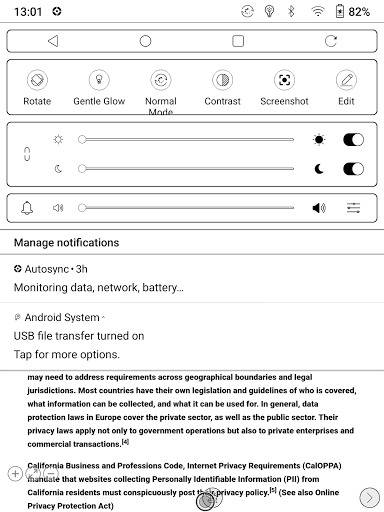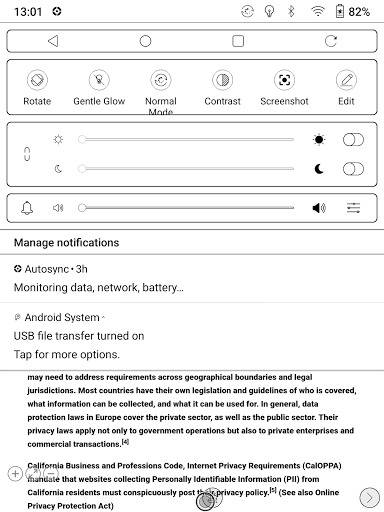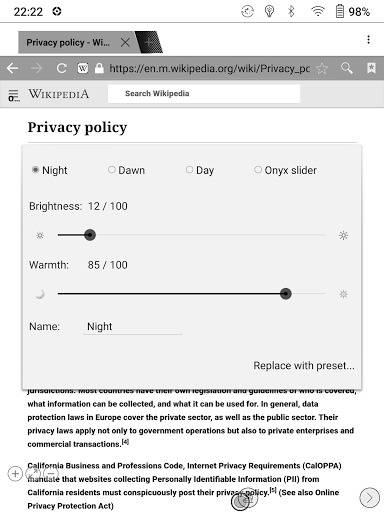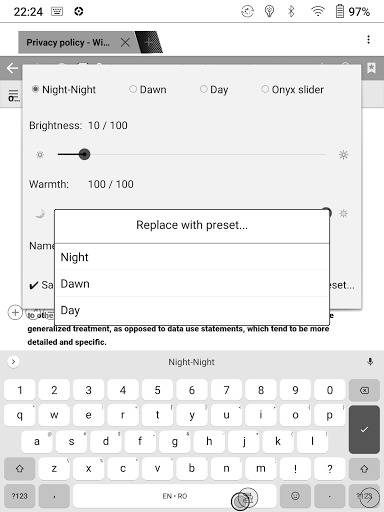Gentle Glow: Onyx BOOX
| AppID: | com.onyx.darie.calin.gentleglowonyxboox |
| Author: | calin-darie |
| License: | MIT |
| InRepoSince: | 2021-06-21 |
| LastRepoUpdate: | 2025-02-01 |
| LastAppUpdate: | 2025-01-05 |
| LastVersion: | 5.4 |
| Categories: | System |
| APK source: | Github |
| Google Play: | Check if it's there |
Adds a quick settings tile 💡 to turn the frontlight on or off on Onyx BOOX E-readers running Android 9+.
When you long tap this new quick settings tile, you can set warmth and brightness independently, instead of having to manually combine warm brightness with cold brightness.
In the warmth & brightness dialog, you get to choose between three configurations. Initially, you get three presets:
- Night, to be used in a dark bedroom.
- Dawn, to be used at first daylight, before sunrise
- Day, to be used at day time indoors or in the shade
You can easily adjust the brightness or warmth on any of the three configurations. Just play with the sliders or with the fine tune buttons to the left and right of the sliders, and your changes are auto-saved.
Should you use the frontlight under any completely different circumstance, say on the subway, you can easily rename any of these three configurations to Subway and fine tune the warmth and brightness to your daily commute needs. At any time, you can go back to any of the presets.
⚠️With this app, you have finer control over the frontlight than with the native sliders. Most of the time, the native controls will show the lights are toggled on, but the cold / warm sliders will stay at zero, because the setting is not one of their fixed increments.
The Onyx Slider configuration is there just so changing the frontlight settings via the system sliders doesn't silently change your current configuration. The Onyx Slider configuration is also a good way to get your system sliders back to a known good state, see the warning above.