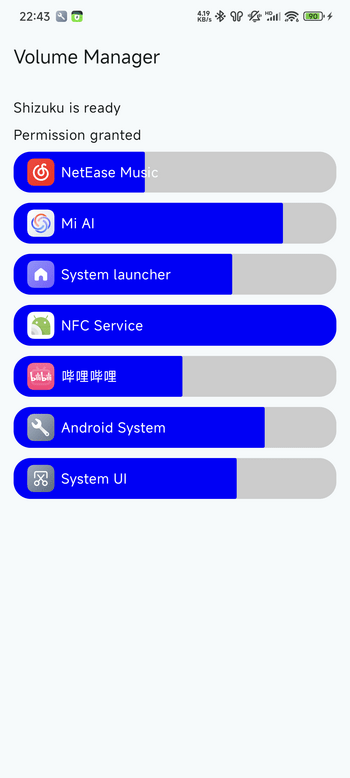- Android Support v4 (Development Framework)

The Android Support Library is not actually a single library, but rather a collection of libraries that can roughly be divided into two groups: compatibility and component libraries. For details, please see
Understanding the Android Support Library.
- AndroidX Activity (Utility)

provides the base Activity subclass and the relevant hooks to build a composable structure on top.
- Android Jetpack Annotations (Utility)

library that contains the annotations for Android Jetpack.
- Arch (Utility)

helper for other arch dependencies, including JUnit test rules that can be used with LiveData.
- Autofill (Utility)

improve autofill accuracy via extending hints.
- Android Support Library collections (Utility)

standalone efficient collections.
- Jetpack Compose (Development Framework)

a framework to define UIs programmatically with composable functions that describe its shape and data dependencies.
- Concurrent (Utility)

AndroidX library to help move tasks off the main thread with coroutines and take advantage of ListenableFuture.
- Androidx Core (Utility)

a static library that you can add to your Android application in order to use APIs that are either not available for older platform versions or utility APIs that aren't a part of the framework APIs.
- Android Support Library Custom View (UI Component)

a module to implement custom views. Part of the Android Support Library.
- DataStore (Development Aid)

stores data asynchronously, consistently, and transactionally, overcoming some of the drawbacks of SharedPreferences.
- Android Emoji2 Compat (UI Component)

core library to enable emoji compatibility in Kitkat and newer devices to avoid the empty emoji characters.
- AndroidX Inspection (Utility)

- Interpolator (UI Component)

AndroidX library to use animation interpolators on older platforms.
- Lifecycle (Utility)

perform actions in response to a change in the lifecycle status of another component, such as activities and fragments.
- ProfileInstaller (Utility)

AndroidX library that enables libraries to prepopulate ahead of time compilation traces to be read by ART.
- Android Activity Saved State (Utility)

provides the base Activity subclass and the relevant hooks to build a composable structure on top.
- Startup (Utility)

AndroidX library to implement a straightforward, performant way to initialize components at app startup.
- Tracing (Utility)

AndroidX library to write trace events to the system trace buffer.
- Android Jetpack VersionedParcelable (Utility)

Provides a stable but relatively compact binary serialization format that can be passed across processes or persisted safely.
- Google Core Libraries for Java 6+ (Utility)

a set of core libraries that includes new collection types (such as multimap and multiset), immutable collections, a graph library, functional types, an in-memory cache, and APIs/utilities for concurrency, I/O, hashing, primitives, reflection, string processing, and much more.
- Kotlin (Utility)

The Kotlin Programming Language
- Kotlin Android Extensions Runtime (Utility)

allows to obtain the same experience as with some of these libraries, without having to add any extra code or shipping any additional runtime.
- kotlinx.coroutines (Utility)

library support for Kotlin coroutines.
- kotlin-parcelize (Utility)

Kotlin plugin that provides a Parcelable implementation generator.
- Shizuku (Utility)

help normal apps using system APIs directly with adb/root privileges through a Java process started with app_process.
- OkHttp okio Framework (Utility)

A modern I/O API for Java to make it much easier to access, store, and process your data.
- IntelliJ IDEA (Utility)

- AndroidHiddenApiBypass (Utility)

library to bypass restrictions on non-SDK interfaces.
- Shizuku API (Utility)

using system APIs directly with adb/root privileges from normal apps through a Java process started with app_process.
- Sui (Utility)

a modern super user interface implementation on Android.
- jOOR (Utility)

a simple wrapper for the java.lang.reflect package.