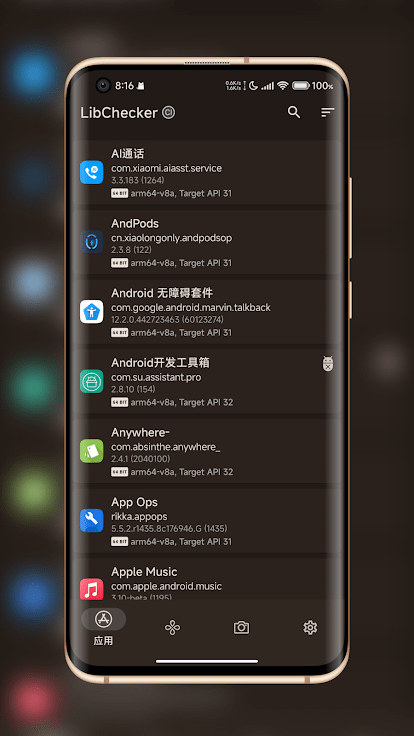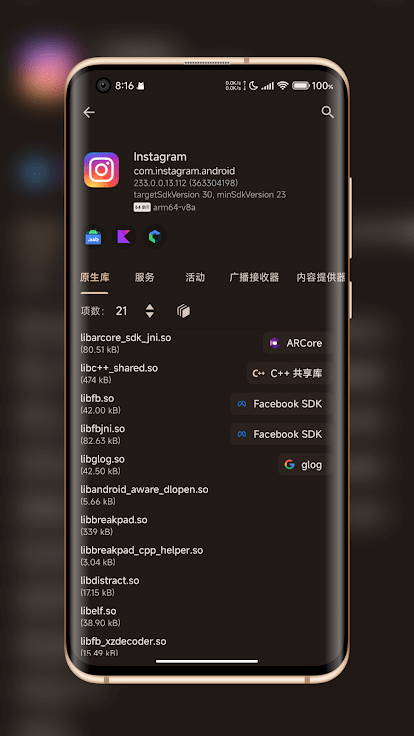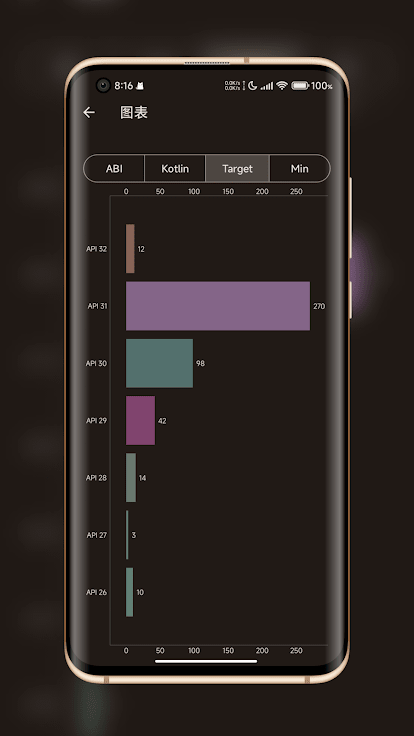LibChecker
| AppID: | com.absinthe.libchecker |
| Author: | Absinthe |
| License: | Apache-2.0 |
| Donation: | |
| InRepoSince: | 2020-07-22 |
| LastRepoUpdate: | 2025-11-23 |
| LastAppUpdate: | 2025-11-23 |
| LastVersion: | 2.5.3.3f5abd2 |
| Categories: | System |
| APK source: | Github |
| Google Play: | Check if it's there |
This is an application to view and analyze the third-party libraries used by apps on your device.
LibChecker provides some basic functions, including App ABI architecture viewing and statistics (32-bit/64-bit), viewing native libraries, and viewing four major components (services, activities, broadcast receivers, content providers).
LibChecker also provides some unique features:
- Well-known library tags: For some well-known third-party library components marked by The Rule Repository, LibChecker will display tags, and you can view the detailed introduction.
- Library reference statistics: count the frequency of use of each library
- Package features: Analyze the apk package to determine whether the app is Split APK / whether it is written in Kotlin
- Snapshot: Compare component differences before and after app upgrade
WhatsNew:
- Now supports sharing APK download links to LibChecker, displaying most basic information by downloading a small amount of metadata, especially suitable for oversized apps or games
- Supported comparing APKS files
- Supported displaying the permission provider on the permission details page
- Supported detecting app themed and alternative launch icons
- Supported detecting "Live Update Notifications"
Full changelog: https://github.com/LibChecker/LibChecker/blob/master/changelog/CHANGELOG.md
Packages
Version 2.5.3.3f5abd2 (2025-11-23) 

Android Versions:
- Target: 16.0
- MinVer: 7.0
App Configuration & Special Access 
Sensitive Application Flags:
usesCleartextTraffic: The purpose of this flag has not (yet) been clarified
:
- none
Permissions: 
- FOREGROUND_SERVICE
- INTERNET
- POST_NOTIFICATIONS
- QUERY_ALL_PACKAGES (to list all apps for scanning)
- com.android.permission.GET_INSTALLED_APPS
- moe.shizuku.manager.permission.API_V23
Features:
- None
Malware-Check:Passed 
38 Libraries detected: 
- Android Support v4 (Development Framework)
 The Android Support Library is not actually a single library, but rather a collection of libraries that can roughly be divided into two groups: compatibility and component libraries. For details, please see Understanding the Android Support Library.
The Android Support Library is not actually a single library, but rather a collection of libraries that can roughly be divided into two groups: compatibility and component libraries. For details, please see Understanding the Android Support Library. - Android Jetpack Annotations (Utility)
 library that contains the annotations for Android Jetpack.
library that contains the annotations for Android Jetpack. - AppCompat (Utility)
 support newer Android features on older Android versions.
support newer Android features on older Android versions. - Browser (Utility)
 display webpages in the user's default browser.
display webpages in the user's default browser. - Cardview (UI Component)
 AndroidX library to implement the Material Design card pattern with round corners and drop shadows.
AndroidX library to implement the Material Design card pattern with round corners and drop shadows. - Constraint Layout Library (Utility)
 library to reduce the number of nested views needed.
library to reduce the number of nested views needed. - Coordinatorlayout (UI Component)
 AndroidX library to position top-level application widgets, such as AppBarLayout and FloatingActionButton.
AndroidX library to position top-level application widgets, such as AppBarLayout and FloatingActionButton. - Androidx Core (Utility)
 a static library that you can add to your Android application in order to use APIs that are either not available for older platform versions or utility APIs that aren't a part of the framework APIs.
a static library that you can add to your Android application in order to use APIs that are either not available for older platform versions or utility APIs that aren't a part of the framework APIs. - Databinding (Utility)
 bind UI components in your layouts to data sources in your app using a declarative format.
bind UI components in your layouts to data sources in your app using a declarative format. - Android Emoji2 Compat (UI Component)
 core library to enable emoji compatibility in Kitkat and newer devices to avoid the empty emoji characters.
core library to enable emoji compatibility in Kitkat and newer devices to avoid the empty emoji characters. - AndroidX Fragment (UI Component)
 AndroidX library to encapsulate part of the user interface or behavior into reusable components.
AndroidX library to encapsulate part of the user interface or behavior into reusable components. - Lifecycle (Utility)
 perform actions in response to a change in the lifecycle status of another component, such as activities and fragments.
perform actions in response to a change in the lifecycle status of another component, such as activities and fragments. - Navigation (Utility)
 a framework for navigating between 'destinations' within an Android application that provides a consistent API whether destinations are implemented as Fragments, Activities, or other components.
a framework for navigating between 'destinations' within an Android application that provides a consistent API whether destinations are implemented as Fragments, Activities, or other components. - Preference (Utility)
 a library to build interactive settings screens without needing to interact with device storage or manage the UI.
a library to build interactive settings screens without needing to interact with device storage or manage the UI. - ProfileInstaller (Utility)
 AndroidX library that enables libraries to prepopulate ahead of time compilation traces to be read by ART.
AndroidX library that enables libraries to prepopulate ahead of time compilation traces to be read by ART. - Room (Utility)
 a persistence library that provides an abstraction layer over SQLite to allow for more robust database access while harnessing the full power of SQLite.
a persistence library that provides an abstraction layer over SQLite to allow for more robust database access while harnessing the full power of SQLite. - Recyclerview (Utility)
 display large sets of data in your UI while minimizing memory usage.
display large sets of data in your UI while minimizing memory usage. - Startup (Utility)
 AndroidX library to implement a straightforward, performant way to initialize components at app startup.
AndroidX library to implement a straightforward, performant way to initialize components at app startup. - Android Jetpack VersionedParcelable (Utility)
 Provides a stable but relatively compact binary serialization format that can be passed across processes or persisted safely.
Provides a stable but relatively compact binary serialization format that can be passed across processes or persisted safely. - AndroidX Widget ViewPager2 (UI Component)
 replaces AndroidX ViewPager, addressing most of its predecessor’s pain-points, including right-to-left layout support, vertical orientation, modifiable Fragment collections, etc.
replaces AndroidX ViewPager, addressing most of its predecessor’s pain-points, including right-to-left layout support, vertical orientation, modifiable Fragment collections, etc. - Jetpack WindowManager Library (Utility)
 enables application developers to support new device form factors and multi-window environments. The library provides a common API surface for API versions 14 and later. Especially provides additional functionality on foldable devices.
enables application developers to support new device form factors and multi-window environments. The library provides a common API surface for API versions 14 and later. Especially provides additional functionality on foldable devices. - Absinthe Libraries (Utility)
 a collection of little helpers for Java and Kotlin.
a collection of little helpers for Java and Kotlin. - BRVAH (UI Component)
 powerful and flexible RecyclerAdapter.
powerful and flexible RecyclerAdapter. - MPAndroidChart (Utility)
 Android chart view / graph view library, supporting line- bar- pie- radar- bubble- and candlestick charts as well as scaling, dragging and animations.
Android chart view / graph view library, supporting line- bar- pie- radar- bubble- and candlestick charts as well as scaling, dragging and animations. - FlexboxLayout (Utility)
 a library project which brings the similar capabilities of CSS Flexible Box Layout Module to Android.
a library project which brings the similar capabilities of CSS Flexible Box Layout Module to Android. - Google Material Design (Utility)
 library to help with material design guidelines.
library to help with material design guidelines. - Tink (Utility)
 a multi-language, cross-platform library that provides cryptographic APIs that are secure, easy to use correctly, and hard(er) to misuse.
a multi-language, cross-platform library that provides cryptographic APIs that are secure, easy to use correctly, and hard(er) to misuse. - Google Protocol Buffers (Utility)
 library that deals with Protocol Buffers (a.k.a., protobuf) – Google's language-neutral, platform-neutral, extensible mechanism for serializing structured data.
library that deals with Protocol Buffers (a.k.a., protobuf) – Google's language-neutral, platform-neutral, extensible mechanism for serializing structured data. - Process Phoenix (Utility)
 facilitates restarting your application process (like a Phoenix from the ashes).
facilitates restarting your application process (like a Phoenix from the ashes). - AboutLibraries (Utility)
 a library to offer some information about libraries.
a library to offer some information about libraries. - OkHttp (Utility)
 OkHttp is an HTTP+HTTP/2 client for Android and Java applications.
OkHttp is an HTTP+HTTP/2 client for Android and Java applications. - AppIconLoader (UI Component)
 app icon loader from AOSP Launcher3 iconloaderlib, with optional Glide and Coil integration.
app icon loader from AOSP Launcher3 iconloaderlib, with optional Glide and Coil integration. - Shizuku (Utility)
 help normal apps using system APIs directly with adb/root privileges through a Java process started with app_process.
help normal apps using system APIs directly with adb/root privileges through a Java process started with app_process. - Apache Commons (Development Framework)
 an Apache project focused on all aspects of reusable Java components.
an Apache project focused on all aspects of reusable Java components. - AndroidHiddenApiBypass (Utility)
 library to bypass restrictions on non-SDK interfaces.
library to bypass restrictions on non-SDK interfaces. - Rikka Libs (Utility)
 collection of libraries.
collection of libraries. - RikkaX (Utility)
 a collection of libraries used in Rikka apps.
a collection of libraries used in Rikka apps. - Shizuku API (Utility)
 using system APIs directly with adb/root privileges from normal apps through a Java process started with app_process.
using system APIs directly with adb/root privileges from normal apps through a Java process started with app_process.
- None found
 using system APIs directly with adb/root privileges from normal apps through a Java process started with app_process.
using system APIs directly with adb/root privileges from normal apps through a Java process started with app_process.
- None found
 using system APIs directly with adb/root privileges from normal apps through a Java process started with app_process.
using system APIs directly with adb/root privileges from normal apps through a Java process started with app_process.
Download (4.7 M)
Version 2.5.2.985368c (2025-09-09) 

Android Versions:
- Target: 16.0
- MinVer: 7.0
Permissions: 
- FOREGROUND_SERVICE
- INTERNET
- POST_NOTIFICATIONS
- QUERY_ALL_PACKAGES (to list all apps for scanning)
- com.android.permission.GET_INSTALLED_APPS
- moe.shizuku.manager.permission.API_V23
Features:
- None
Malware-Check:Passed 
39 Libraries detected: 
- Android Support v4 (Development Framework)
 The Android Support Library is not actually a single library, but rather a collection of libraries that can roughly be divided into two groups: compatibility and component libraries. For details, please see Understanding the Android Support Library.
The Android Support Library is not actually a single library, but rather a collection of libraries that can roughly be divided into two groups: compatibility and component libraries. For details, please see Understanding the Android Support Library. - Android Jetpack Annotations (Utility)
 library that contains the annotations for Android Jetpack.
library that contains the annotations for Android Jetpack. - AppCompat (Utility)
 support newer Android features on older Android versions.
support newer Android features on older Android versions. - Browser (Utility)
 display webpages in the user's default browser.
display webpages in the user's default browser. - Cardview (UI Component)
 AndroidX library to implement the Material Design card pattern with round corners and drop shadows.
AndroidX library to implement the Material Design card pattern with round corners and drop shadows. - Constraint Layout Library (Utility)
 library to reduce the number of nested views needed.
library to reduce the number of nested views needed. - Coordinatorlayout (UI Component)
 AndroidX library to position top-level application widgets, such as AppBarLayout and FloatingActionButton.
AndroidX library to position top-level application widgets, such as AppBarLayout and FloatingActionButton. - Androidx Core (Utility)
 a static library that you can add to your Android application in order to use APIs that are either not available for older platform versions or utility APIs that aren't a part of the framework APIs.
a static library that you can add to your Android application in order to use APIs that are either not available for older platform versions or utility APIs that aren't a part of the framework APIs. - Databinding (Utility)
 bind UI components in your layouts to data sources in your app using a declarative format.
bind UI components in your layouts to data sources in your app using a declarative format. - Android Emoji2 Compat (UI Component)
 core library to enable emoji compatibility in Kitkat and newer devices to avoid the empty emoji characters.
core library to enable emoji compatibility in Kitkat and newer devices to avoid the empty emoji characters. - AndroidX Fragment (UI Component)
 AndroidX library to encapsulate part of the user interface or behavior into reusable components.
AndroidX library to encapsulate part of the user interface or behavior into reusable components. - Lifecycle (Utility)
 perform actions in response to a change in the lifecycle status of another component, such as activities and fragments.
perform actions in response to a change in the lifecycle status of another component, such as activities and fragments. - Navigation (Utility)
 a framework for navigating between 'destinations' within an Android application that provides a consistent API whether destinations are implemented as Fragments, Activities, or other components.
a framework for navigating between 'destinations' within an Android application that provides a consistent API whether destinations are implemented as Fragments, Activities, or other components. - Preference (Utility)
 a library to build interactive settings screens without needing to interact with device storage or manage the UI.
a library to build interactive settings screens without needing to interact with device storage or manage the UI. - ProfileInstaller (Utility)
 AndroidX library that enables libraries to prepopulate ahead of time compilation traces to be read by ART.
AndroidX library that enables libraries to prepopulate ahead of time compilation traces to be read by ART. - Room (Utility)
 a persistence library that provides an abstraction layer over SQLite to allow for more robust database access while harnessing the full power of SQLite.
a persistence library that provides an abstraction layer over SQLite to allow for more robust database access while harnessing the full power of SQLite. - Recyclerview (Utility)
 display large sets of data in your UI while minimizing memory usage.
display large sets of data in your UI while minimizing memory usage. - Startup (Utility)
 AndroidX library to implement a straightforward, performant way to initialize components at app startup.
AndroidX library to implement a straightforward, performant way to initialize components at app startup. - Android Jetpack VersionedParcelable (Utility)
 Provides a stable but relatively compact binary serialization format that can be passed across processes or persisted safely.
Provides a stable but relatively compact binary serialization format that can be passed across processes or persisted safely. - AndroidX Widget ViewPager2 (UI Component)
 replaces AndroidX ViewPager, addressing most of its predecessor’s pain-points, including right-to-left layout support, vertical orientation, modifiable Fragment collections, etc.
replaces AndroidX ViewPager, addressing most of its predecessor’s pain-points, including right-to-left layout support, vertical orientation, modifiable Fragment collections, etc. - Jetpack WindowManager Library (Utility)
 enables application developers to support new device form factors and multi-window environments. The library provides a common API surface for API versions 14 and later. Especially provides additional functionality on foldable devices.
enables application developers to support new device form factors and multi-window environments. The library provides a common API surface for API versions 14 and later. Especially provides additional functionality on foldable devices. - Absinthe Libraries (Utility)
 a collection of little helpers for Java and Kotlin.
a collection of little helpers for Java and Kotlin. - Lottie for Android (UI Component)
 Render After Effects animations natively.
Render After Effects animations natively. - BRVAH (UI Component)
 powerful and flexible RecyclerAdapter.
powerful and flexible RecyclerAdapter. - MPAndroidChart (Utility)
 Android chart view / graph view library, supporting line- bar- pie- radar- bubble- and candlestick charts as well as scaling, dragging and animations.
Android chart view / graph view library, supporting line- bar- pie- radar- bubble- and candlestick charts as well as scaling, dragging and animations. - FlexboxLayout (Utility)
 a library project which brings the similar capabilities of CSS Flexible Box Layout Module to Android.
a library project which brings the similar capabilities of CSS Flexible Box Layout Module to Android. - Google Material Design (Utility)
 library to help with material design guidelines.
library to help with material design guidelines. - Tink (Utility)
 a multi-language, cross-platform library that provides cryptographic APIs that are secure, easy to use correctly, and hard(er) to misuse.
a multi-language, cross-platform library that provides cryptographic APIs that are secure, easy to use correctly, and hard(er) to misuse. - Google Protocol Buffers (Utility)
 library that deals with Protocol Buffers (a.k.a., protobuf) – Google's language-neutral, platform-neutral, extensible mechanism for serializing structured data.
library that deals with Protocol Buffers (a.k.a., protobuf) – Google's language-neutral, platform-neutral, extensible mechanism for serializing structured data. - Process Phoenix (Utility)
 facilitates restarting your application process (like a Phoenix from the ashes).
facilitates restarting your application process (like a Phoenix from the ashes). - AboutLibraries (Utility)
 a library to offer some information about libraries.
a library to offer some information about libraries. - OkHttp (Utility)
 OkHttp is an HTTP+HTTP/2 client for Android and Java applications.
OkHttp is an HTTP+HTTP/2 client for Android and Java applications. - AppIconLoader (UI Component)
 app icon loader from AOSP Launcher3 iconloaderlib, with optional Glide and Coil integration.
app icon loader from AOSP Launcher3 iconloaderlib, with optional Glide and Coil integration. - Shizuku (Utility)
 help normal apps using system APIs directly with adb/root privileges through a Java process started with app_process.
help normal apps using system APIs directly with adb/root privileges through a Java process started with app_process. - Apache Commons (Development Framework)
 an Apache project focused on all aspects of reusable Java components.
an Apache project focused on all aspects of reusable Java components. - AndroidHiddenApiBypass (Utility)
 library to bypass restrictions on non-SDK interfaces.
library to bypass restrictions on non-SDK interfaces. - Rikka Libs (Utility)
 collection of libraries.
collection of libraries. - RikkaX (Utility)
 a collection of libraries used in Rikka apps.
a collection of libraries used in Rikka apps. - Shizuku API (Utility)
 using system APIs directly with adb/root privileges from normal apps through a Java process started with app_process.
using system APIs directly with adb/root privileges from normal apps through a Java process started with app_process.
- None found
 using system APIs directly with adb/root privileges from normal apps through a Java process started with app_process.
using system APIs directly with adb/root privileges from normal apps through a Java process started with app_process.
- None found
 using system APIs directly with adb/root privileges from normal apps through a Java process started with app_process.
using system APIs directly with adb/root privileges from normal apps through a Java process started with app_process.
Download (4.7 M)
Version 2.5.1.e4fdf2d96 (2025-03-15) 

Android Versions:
- Target: 16.0
- MinVer: 7.0
Permissions: 
- FOREGROUND_SERVICE
- INTERNET
- POST_NOTIFICATIONS
- QUERY_ALL_PACKAGES (to list all apps for scanning)
- moe.shizuku.manager.permission.API_V23
Features:
- None
Malware-Check:Passed 
40 Libraries detected: 
- Android Support v4 (Development Framework)
 The Android Support Library is not actually a single library, but rather a collection of libraries that can roughly be divided into two groups: compatibility and component libraries. For details, please see Understanding the Android Support Library.
The Android Support Library is not actually a single library, but rather a collection of libraries that can roughly be divided into two groups: compatibility and component libraries. For details, please see Understanding the Android Support Library. - Android Jetpack Annotations (Utility)
 library that contains the annotations for Android Jetpack.
library that contains the annotations for Android Jetpack. - AppCompat (Utility)
 support newer Android features on older Android versions.
support newer Android features on older Android versions. - Browser (Utility)
 display webpages in the user's default browser.
display webpages in the user's default browser. - Cardview (UI Component)
 AndroidX library to implement the Material Design card pattern with round corners and drop shadows.
AndroidX library to implement the Material Design card pattern with round corners and drop shadows. - Constraint Layout Library (Utility)
 library to reduce the number of nested views needed.
library to reduce the number of nested views needed. - Coordinatorlayout (UI Component)
 AndroidX library to position top-level application widgets, such as AppBarLayout and FloatingActionButton.
AndroidX library to position top-level application widgets, such as AppBarLayout and FloatingActionButton. - Androidx Core (Utility)
 a static library that you can add to your Android application in order to use APIs that are either not available for older platform versions or utility APIs that aren't a part of the framework APIs.
a static library that you can add to your Android application in order to use APIs that are either not available for older platform versions or utility APIs that aren't a part of the framework APIs. - Databinding (Utility)
 bind UI components in your layouts to data sources in your app using a declarative format.
bind UI components in your layouts to data sources in your app using a declarative format. - Android Emoji2 Compat (UI Component)
 core library to enable emoji compatibility in Kitkat and newer devices to avoid the empty emoji characters.
core library to enable emoji compatibility in Kitkat and newer devices to avoid the empty emoji characters. - AndroidX Fragment (UI Component)
 AndroidX library to encapsulate part of the user interface or behavior into reusable components.
AndroidX library to encapsulate part of the user interface or behavior into reusable components. - Lifecycle (Utility)
 perform actions in response to a change in the lifecycle status of another component, such as activities and fragments.
perform actions in response to a change in the lifecycle status of another component, such as activities and fragments. - Navigation (Utility)
 a framework for navigating between 'destinations' within an Android application that provides a consistent API whether destinations are implemented as Fragments, Activities, or other components.
a framework for navigating between 'destinations' within an Android application that provides a consistent API whether destinations are implemented as Fragments, Activities, or other components. - Preference (Utility)
 a library to build interactive settings screens without needing to interact with device storage or manage the UI.
a library to build interactive settings screens without needing to interact with device storage or manage the UI. - ProfileInstaller (Utility)
 AndroidX library that enables libraries to prepopulate ahead of time compilation traces to be read by ART.
AndroidX library that enables libraries to prepopulate ahead of time compilation traces to be read by ART. - Room (Utility)
 a persistence library that provides an abstraction layer over SQLite to allow for more robust database access while harnessing the full power of SQLite.
a persistence library that provides an abstraction layer over SQLite to allow for more robust database access while harnessing the full power of SQLite. - Recyclerview (Utility)
 display large sets of data in your UI while minimizing memory usage.
display large sets of data in your UI while minimizing memory usage. - Startup (Utility)
 AndroidX library to implement a straightforward, performant way to initialize components at app startup.
AndroidX library to implement a straightforward, performant way to initialize components at app startup. - Android Jetpack VersionedParcelable (Utility)
 Provides a stable but relatively compact binary serialization format that can be passed across processes or persisted safely.
Provides a stable but relatively compact binary serialization format that can be passed across processes or persisted safely. - AndroidX Widget ViewPager2 (UI Component)
 replaces AndroidX ViewPager, addressing most of its predecessor’s pain-points, including right-to-left layout support, vertical orientation, modifiable Fragment collections, etc.
replaces AndroidX ViewPager, addressing most of its predecessor’s pain-points, including right-to-left layout support, vertical orientation, modifiable Fragment collections, etc. - Jetpack WindowManager Library (Utility)
 enables application developers to support new device form factors and multi-window environments. The library provides a common API surface for API versions 14 and later. Especially provides additional functionality on foldable devices.
enables application developers to support new device form factors and multi-window environments. The library provides a common API surface for API versions 14 and later. Especially provides additional functionality on foldable devices. - Absinthe Libraries (Utility)
 a collection of little helpers for Java and Kotlin.
a collection of little helpers for Java and Kotlin. - LibChecker-Rules-Bundle (Development Aid)
 makes it easy to use LibChecker marked libraries rules in your apps.
makes it easy to use LibChecker marked libraries rules in your apps. - Lottie for Android (UI Component)
 Render After Effects animations natively.
Render After Effects animations natively. - BRVAH (UI Component)
 powerful and flexible RecyclerAdapter.
powerful and flexible RecyclerAdapter. - MPAndroidChart (Utility)
 Android chart view / graph view library, supporting line- bar- pie- radar- bubble- and candlestick charts as well as scaling, dragging and animations.
Android chart view / graph view library, supporting line- bar- pie- radar- bubble- and candlestick charts as well as scaling, dragging and animations. - FlexboxLayout (Utility)
 a library project which brings the similar capabilities of CSS Flexible Box Layout Module to Android.
a library project which brings the similar capabilities of CSS Flexible Box Layout Module to Android. - Google Material Design (Utility)
 library to help with material design guidelines.
library to help with material design guidelines. - Tink (Utility)
 a multi-language, cross-platform library that provides cryptographic APIs that are secure, easy to use correctly, and hard(er) to misuse.
a multi-language, cross-platform library that provides cryptographic APIs that are secure, easy to use correctly, and hard(er) to misuse. - Google Protocol Buffers (Utility)
 library that deals with Protocol Buffers (a.k.a., protobuf) – Google's language-neutral, platform-neutral, extensible mechanism for serializing structured data.
library that deals with Protocol Buffers (a.k.a., protobuf) – Google's language-neutral, platform-neutral, extensible mechanism for serializing structured data. - Process Phoenix (Utility)
 facilitates restarting your application process (like a Phoenix from the ashes).
facilitates restarting your application process (like a Phoenix from the ashes). - AboutLibraries (Utility)
 a library to offer some information about libraries.
a library to offer some information about libraries. - OkHttp (Utility)
 OkHttp is an HTTP+HTTP/2 client for Android and Java applications.
OkHttp is an HTTP+HTTP/2 client for Android and Java applications. - AppIconLoader (UI Component)
 app icon loader from AOSP Launcher3 iconloaderlib, with optional Glide and Coil integration.
app icon loader from AOSP Launcher3 iconloaderlib, with optional Glide and Coil integration. - Shizuku (Utility)
 help normal apps using system APIs directly with adb/root privileges through a Java process started with app_process.
help normal apps using system APIs directly with adb/root privileges through a Java process started with app_process. - Apache Commons (Development Framework)
 an Apache project focused on all aspects of reusable Java components.
an Apache project focused on all aspects of reusable Java components. - AndroidHiddenApiBypass (Utility)
 library to bypass restrictions on non-SDK interfaces.
library to bypass restrictions on non-SDK interfaces. - Rikka Libs (Utility)
 collection of libraries.
collection of libraries. - RikkaX (Utility)
 a collection of libraries used in Rikka apps.
a collection of libraries used in Rikka apps. - Shizuku API (Utility)
 using system APIs directly with adb/root privileges from normal apps through a Java process started with app_process.
using system APIs directly with adb/root privileges from normal apps through a Java process started with app_process.
- None found
 using system APIs directly with adb/root privileges from normal apps through a Java process started with app_process.
using system APIs directly with adb/root privileges from normal apps through a Java process started with app_process.
- None found
 using system APIs directly with adb/root privileges from normal apps through a Java process started with app_process.
using system APIs directly with adb/root privileges from normal apps through a Java process started with app_process.
Download (4.3 M)